On-Page SEO: What It Is and Why It Matters
Oct 23, 2024
Written by Casey Bjorkdahl

Casey Bjorkdahl is one of the pioneering thought leaders in the SEO community. In 2010, Casey co-founded Vazoola after working for a Digital Marketing Agency for five years in New York City. Vazoola is now one of the fastest growing and most widely recognized SEO marketing firms in the country.

No digital marketing strategy is complete without focusing on search engine optimization. SEO is pivotal to online success. As online traffic continues to explode, brands must rank well with search engines like Google.
Optimizing your website for SEO can be overwhelming – especially if you’re new to it. There’s so much to address, where do you even begin? On-page SEO is a good place to start, since it’s one of the most important aspects of your SEO strategy.
What exactly is on-page SEO, and why does it matter?
On-Page SEO Key Takeaways:
-
On-page SEO focuses on optimizing individual web pages to improve search engine rankings and attract relevant traffic. This includes elements like content, URLs, meta tags, and internal linking.
-
Proper keyword placement is essential for improving page rankings. Keywords should be included in titles, headings, URLs, alt text, and content, but overstuffing can harm SEO efforts.
-
High-quality content is the backbone of on-page SEO. It should provide in-depth insights, meet user intent, and encourage backlinks to improve authority and search visibility.
-
Technical elements such as URL structure, page speed, and mobile responsiveness play a significant role in advanced on-page SEO by enhancing user experience and search engine crawling.
-
Optimizing on-page elements, such as H-tags and using internal and external links helps search engines understand the structure of your content and its relevance, which improves rankings and site authority.
Table of Contents:
What Is On-Page SEO?
What is the on-page SEO definition? Just what is on-page SEO optimization?
On-page SEO refers to techniques and strategies that optimize individual web pages to rank higher and attract more relevant traffic in search engines.

It includes both the content and the HTML source code of a page. Whether you're adding new articles, images, or videos, tweaking your website's code, or adjusting meta descriptions, all these actions fall under on-page SEO.
By focusing on on-page SEO, you can create a strong website that search engines will rank highly, ultimately leading to more visitors, better rankings, and increased revenue.
On-Page SEO vs Off-Page SEO
What’s the difference between off-page and on-page optimization?
For online success, it’s important to distinguish between on-page and off-page SEO. The distinction between the two is unmistakable. While on-page SEO deals with factors on your own web pages, off-page SEO relates to factors that are… well… off the page. It refers to any actions you take outside of your own website that increases your online profile.
Off-page SEO is important, but for the purposes of this article, we’ll focus on on-page SEO optimization.
On-Page SEO Techniques
Do you want to learn how to do SEO on-page optimization?
Maybe you want to elevate your on-page SEO strategies, but you aren’t sure where to begin? We’ve put together an on-page SEO checklist.
The on-page SEO activity list includes 10 tactics that will boost your search ranking. The first seven refer to page quality, while numbers eight through 10 reference site-wide quality, otherwise known as on-page technical SEO.
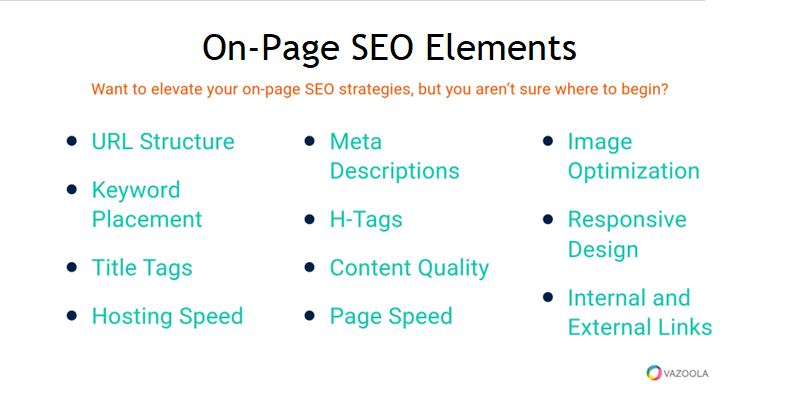
1. URL Structure
Your URLs should be short, sweet, and include your target keywords. A well-structured URL helps search engines understand what the page is about, and it can also enhance click-through rates when the keywords are bolded in search results.
Google offers a variety of examples of both good and bad URL structures. According to Google Search Central, a properly structured URL might be “/product/black-t-shirt-with-a-white-collar.” Meanwhile, a poorly structured URL for the same web page could be something like “/product/3243.”
Other examples of good on-page SEO examples of URL structure from Google Search Central can be found below.
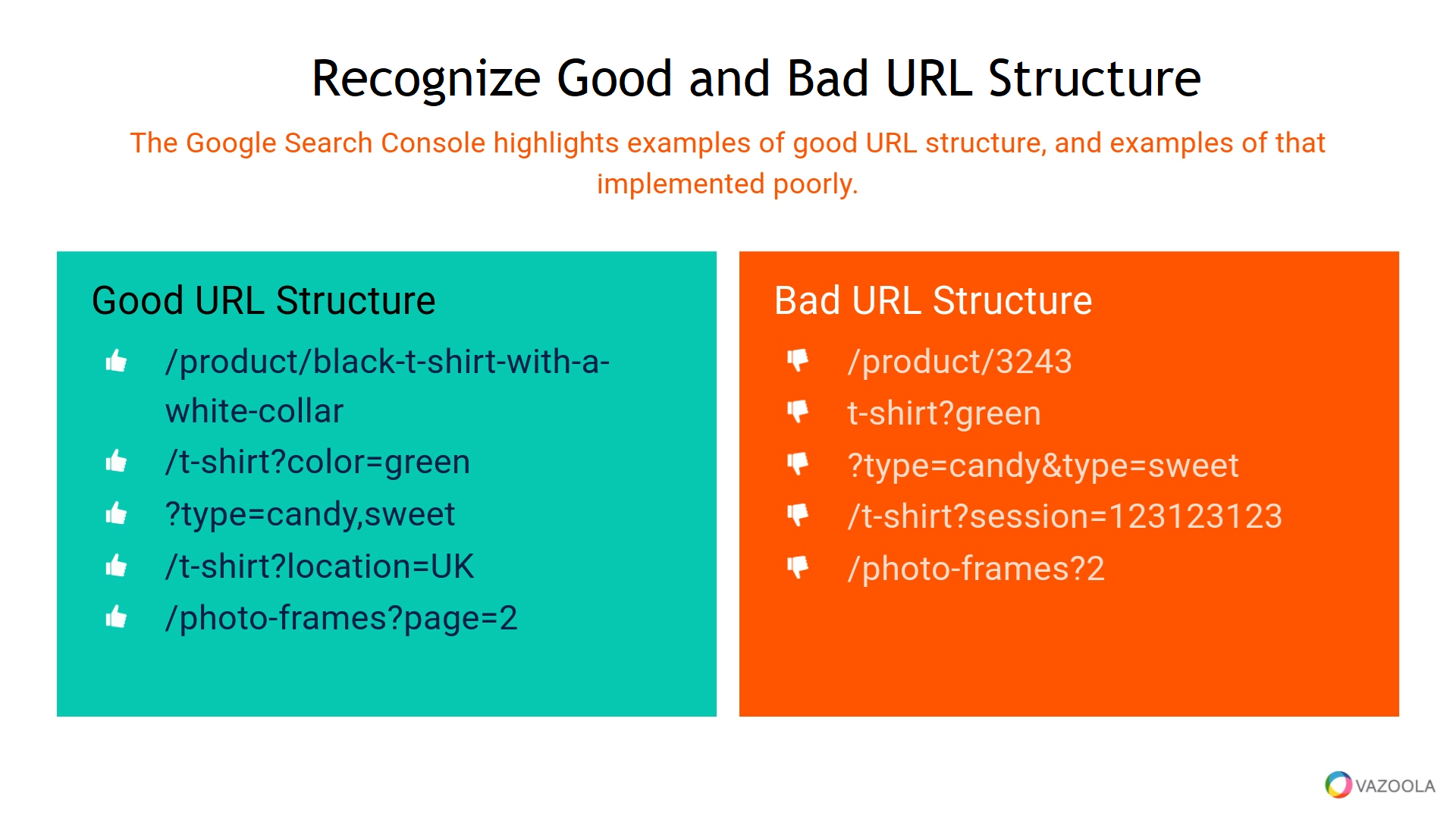
Learn more about how to generate an SEO-friendly URL.
2. Keyword Placement
Include keywords in the most important on-page SEO elements of your posts. They should be in your titles, headline (h1), descriptions, headings, on-page SEO content, image titles, alt text and URLs. Make sure your keywords are used naturally and in the right context to avoid keyword stuffing, which can hurt your rankings.
New to keyword research? Get keyword research tips.
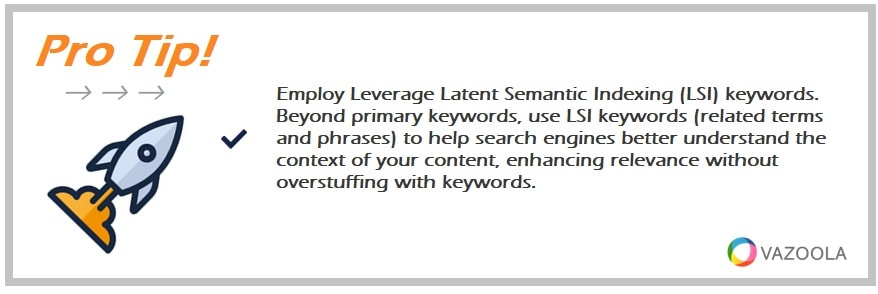
Employ Leverage Latent Semantic Indexing (LSI) keywords. Beyond primary keywords, use LSI keywords (related terms and phrases) to help search engines better understand the context of your content, enhancing relevance without overstuffing with keywords.
3. Title Tags and Meta Descriptions
Title tags and meta descriptions play significant roles in on-page optimization in SEO. Engaging titles and meta descriptions help search engines understand your content. They also catch the eyes of potential visitors, increasing the likelihood of clicks.
How are title tags different from H1 tags? Title tags appear in search engine results pages as clickable headlines. They help search engines understand the page’s content. H1 tags are the headlines that tell readers what the content is about. In other words, title tags have a greater impact on SEO rankings, while H1 tags affect user experience. Each page should have one title tag and one H1 tag, 50-60 characters long.
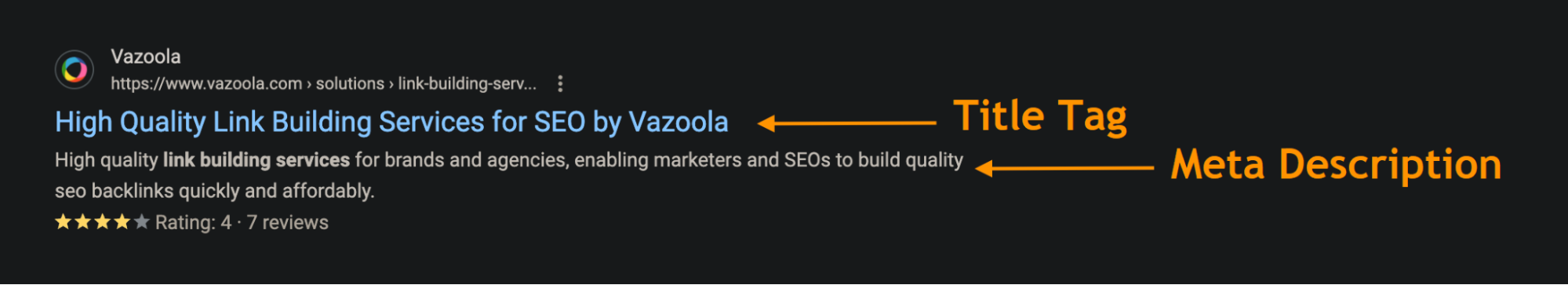
4. H1 and H2, H3, etc.
H-tags, or heading tags, are HTML elements that define the headings and subheadings on a web page. The tags range from H1 (the most important) to H6. As discussed above, H1 is typically reserved for the main title. Subsequent H-tags (H2, H3, etc.) are used for organizing content into logical sections and subsections.
Search engines like Google use H-tags to understand the structure and hierarchy of a page’s content. The tags help them determine what the page is about and which sections are most important.
To optimize H-tags for SEO, use one H1 tag per page. It should include the primary keyword. H2 tags and sometimes H3 tags introduce key sections. Meanwhile, H4 or lower tags further break down those sections. Use relevant keywords naturally within these headings but avoid overstuffing.
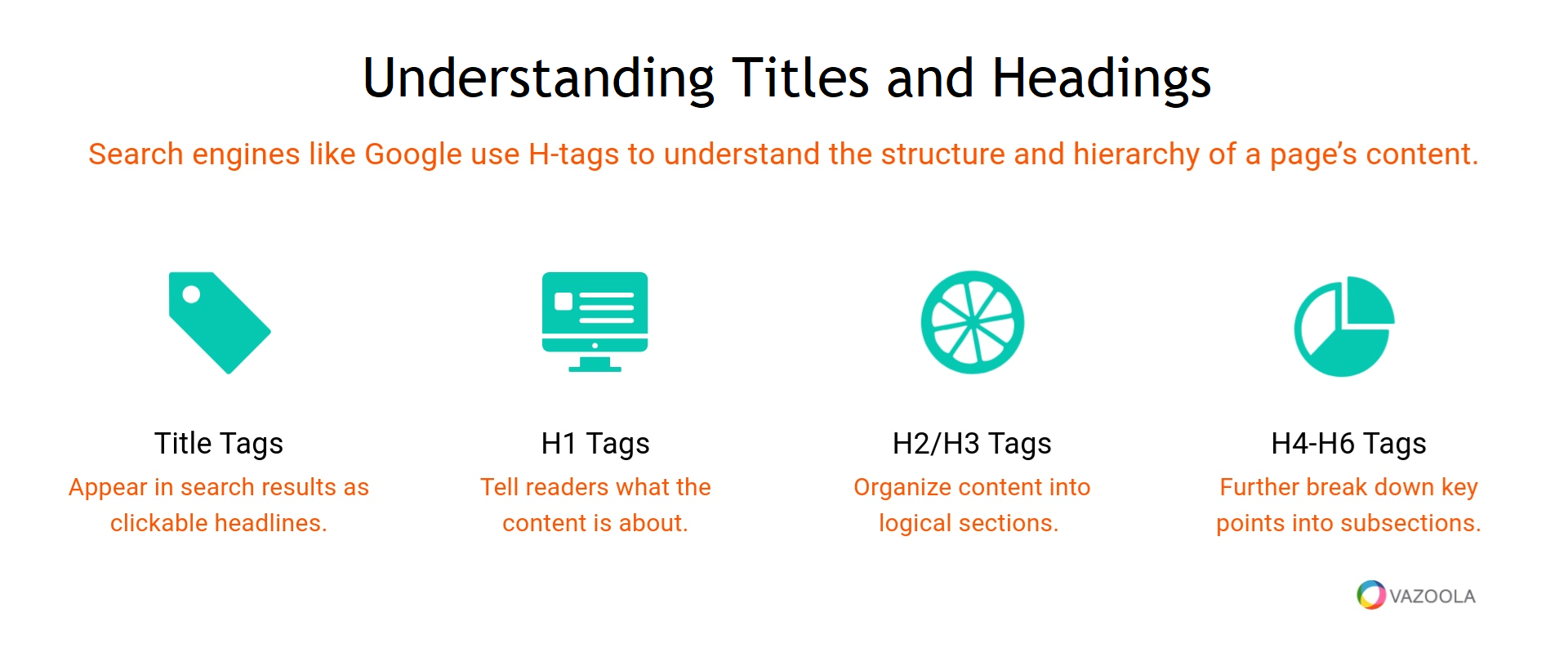
5. Internal and External Linking
Linking to other reputable sites and relevant internal pages on your website is crucial. This helps search engines determine the authority and relevance of your site, contributing to better rankings.
Internal SEO links on page connect related content within your website. It helps search engines see your topic authority and how your content relates to each other. We cover internal linking for SEO in this post.
External links, or outbound links, are links from your site to someone else’s. In a separate post, we cover outbound link best practices.
What about backlinks? Those are examples of off-page SEO links because they link to your site from someone else’s.
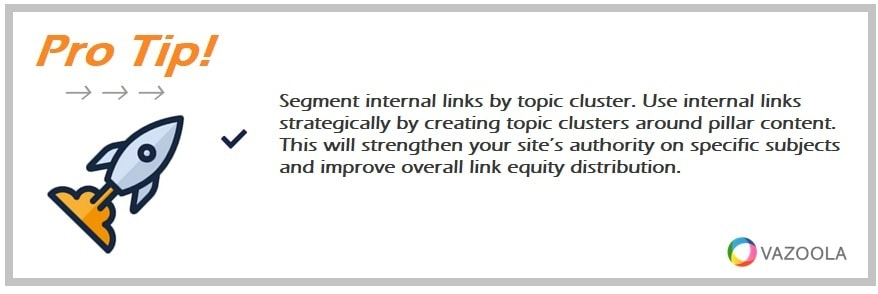
Segment internal links by topic cluster. Use internal links strategically by creating topic clusters around pillar content. This will strengthen your site’s authority on specific subjects and improve overall link equity distribution.
6. Image Optimization
Images are often overlooked in SEO, but they are an important factor. By adding alt text that includes your target keywords and using descriptive file names, you can improve your site’s visibility in search engine results.
What is alt text, you ask? Explore our on-page SEO guide to image alt text optimization for SEO.
7. Content Quality
High-quality, regularly updated content is the backbone of your website. Whether it's blog posts or articles, quality content that provides value to users will drive more traffic and improve your rankings.
What makes high-quality content?
This content goes beyond surface-level information. It provides in-depth insights that thoroughly cover a topic. This depth helps users gain real value. It also keeps them engaged. Avoid thin content, which lacks substance and may hurt your site's ranking. For more on how to avoid thin content, check out this resource.
Link-worthy content is another sign of quality. Create material that others want to reference or share. It increases your site's authority and improves your SEO. Make sure your content is unique, research-backed, and useful to encourage backlinks. Learn more about crafting link-worthy content here.
Relevance is also key. Content should address the audience's needs and directly relate to their search queries. Use targeted keywords, but ensure they fit naturally within the context. Well-placed visuals like images, infographics, and videos likewise enhance user experience. They make complex topics easier to understand and engage with.
Finally, meeting the user's intent by providing actionable answers and helpful information means your content satisfies their needs, increasing the likelihood of returning visitors.
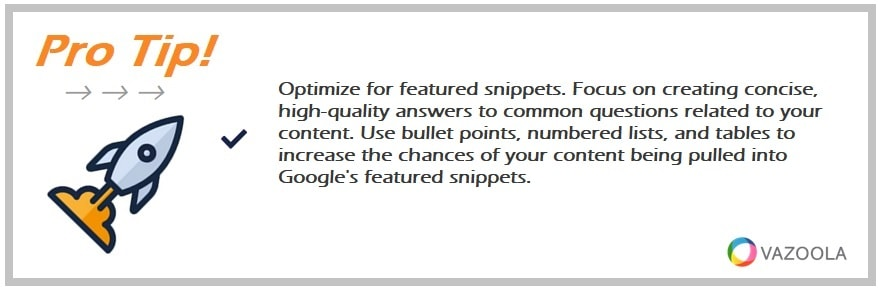
Optimize for featured snippets. Focus on creating concise, high-quality answers to common questions related to your content. Use bullet points, numbered lists, and tables to increase the chances of your content being pulled into Google's featured snippets.
8. Responsive Design
Responsive design refers to the ability of your website to render user-friendly displays on a variety of screens, including desktop and mobile. A responsive website offers a seamless user experience on a mobile phone and a computer. Non-responsive websites can lead to a poor user experience, negatively impacting your search rankings.
How important is a mobile responsive design? Google implemented a mobile-friendly ranking algorithm in 2015 that impacts mobile search results. Since then, websites that are not optimized for mobile devices can be penalized in mobile search rankings.
Google provides Lighthouse, a mobile-friendly test tool that lets website owners check if their pages meet Google's criteria for mobile-friendliness. It’s a great on-page SEO tester.
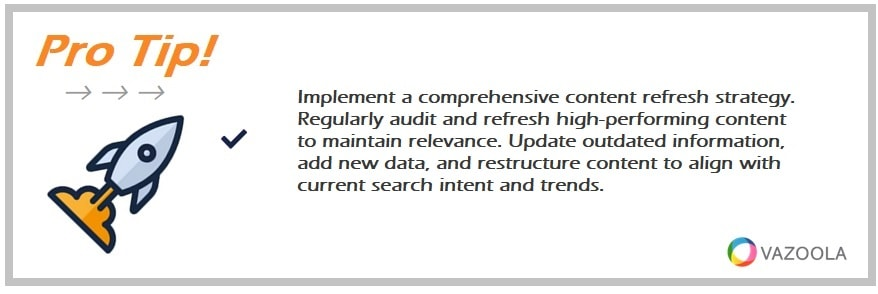
Implement a comprehensive content refresh strategy. Regularly audit and refresh high-performing content to maintain relevance. Update outdated information, add new data, and restructure content to align with current search intent and trends.
9. Page Speed
A slow-loading website can severely harm your ranking and negatively impact user engagement. Search engines like Google prioritize fast-loading sites because they offer a smoother and more enjoyable experience for users. Sites that take too long to load often see high bounce rates, where users leave before the content fully loads. This can tell search engines the site isn't providing a good user experience. That in turn can cause your rankings to plummet.
To check your page load speed for free, you can use on-page SEO analysis tools like Google PageSpeed Insights or GTmetrix. These on-page SEO software platforms provide a detailed on-page SEO report on your website's performance, including load times. They also offer suggestions for improvement. Regularly testing your site speed and optimizing elements like images, caching, and server response times can help ensure your site loads quickly and retains its search engine ranking.
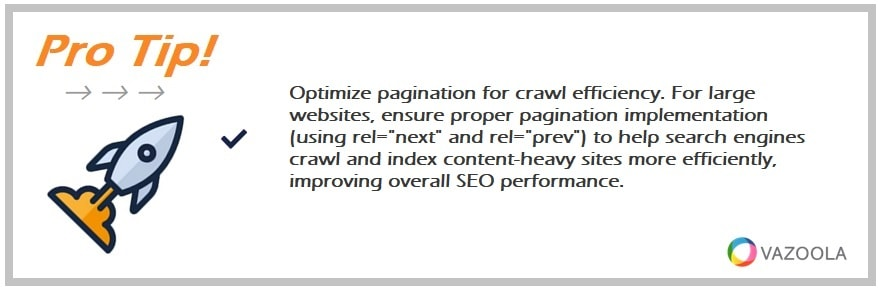
Optimize pagination for crawl efficiency. For large websites, ensure proper pagination implementation (using rel="next" and rel="prev") to help search engines crawl and index content-heavy sites more efficiently, improving overall SEO performance.
10. Hosting Speed and Code Improvements
Optimizing your website’s code to make it more efficient. Improved hosting speed provides a better user experience. Its also favored by search engines, so it helps you achieve higher rankings.
What’s the difference between hosting speed and page speed?
Hosting speed is the time it takes for your web hosting server to respond and deliver your website’s content to users. It depends on factors like the quality of your web hosting provider, the server location, and the chosen hosting plan (shared, VPS, dedicated, etc.). If your server is slow or overcrowded, it can cause delays in response times, which in turn slows the delivery of your site.
Page speed, on the other hand, measures how quickly your website’s content loads after the server responds. It’s impacted by the elements mentioned above. While hosting speed can influence page speed, they are distinct aspects of SEO. Even with fast hosting, poor page optimization can result in slow page speeds.
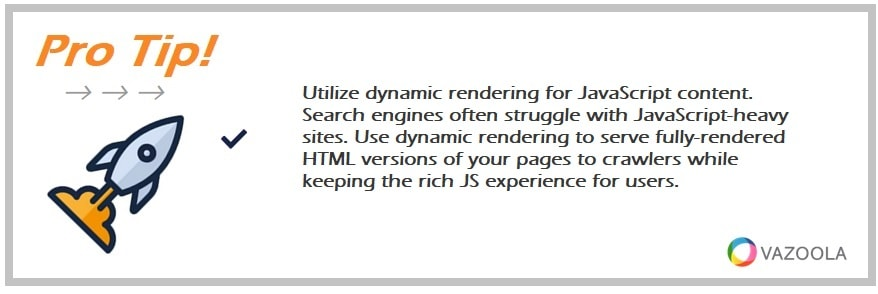
Utilize dynamic rendering for JavaScript content. Search engines often struggle with JavaScript-heavy sites. Use dynamic rendering to serve fully-rendered HTML versions of your pages to crawlers while keeping the rich JS experience for users.
The Benefits of On-Page SEO
Why is on-page SEO so important? When implemented correctly, SEO on-page offers several benefits, including:

-
Increased Traffic: By optimizing your web pages, more people will visit your site, leading to greater visibility.
-
Higher Rankings: Proper on-page SEO techniques help improve your search engine rankings, making it easier for potential customers to find you.
-
Greater Revenue: More visitors can lead to more leads and conversions, ultimately increasing your revenue.
-
Improved User Experience: By focusing on elements like page speed, mobile optimization, and clear headings, you enhance the overall user experience, keeping visitors engaged longer.
-
Better Local Search Results: Optimizing content with local keywords and meta tags improves your visibility in local search results. That helps nearby customers find your business.
-
Enhanced Credibility: High-quality content paired with proper SEO tells search engines that your site is trustworthy and authoritative. That can build trust with both users and search engines.
-
Easier Crawling by Search Engines: Structured and optimized content makes it easier for search engines to crawl and index your pages. That way, all your content is discoverable.
-
Increased Time on Site: Well-organized and relevant content encourages users to spend more time on your website, reducing bounce rates and further improving rankings.
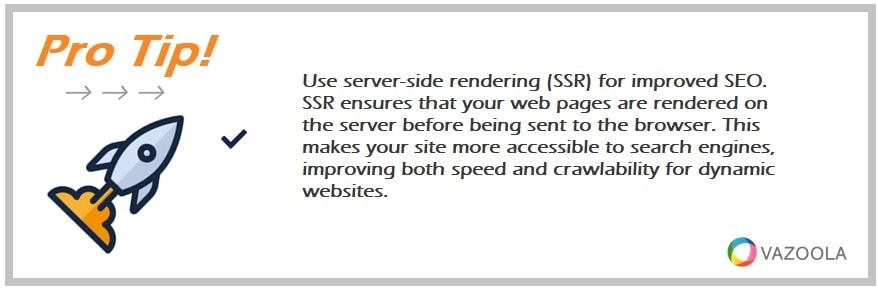
Use server-side rendering (SSR) for improved SEO. SSR ensures that your web pages are rendered on the server before being sent to the browser. This makes your site more accessible to search engines, improving both speed and crawlability for dynamic websites.
Why You Might Need an SEO Pro
The on-page SEO process is a vital part of your digital marketing strategy. By focusing on the key elements mentioned above, you can improve your search rankings, drive more traffic to your site, and increase your conversion rates.
While it's possible to handle on-page SEO on your own, working with a professional SEO service like Vazoola can save time and ensure that you're using the most effective strategies. On-page SEO services stay up-to-date with the latest trends and on-page SEO best practices, allowing us to optimize your site more efficiently and effectively.
Now you know how to do on-page SEO. Our on-page SEO tutorial helped, right? So, what’s next?
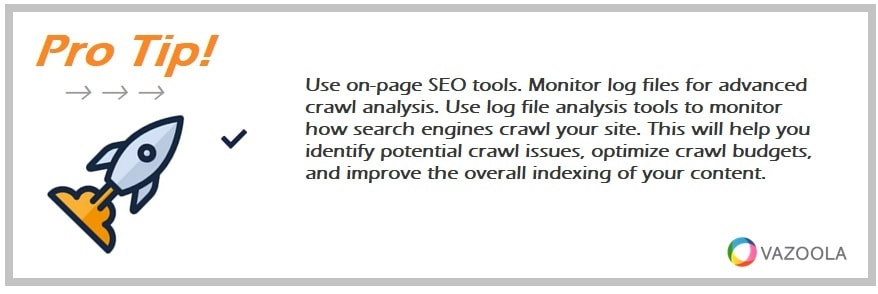
Use on-page SEO tools. Monitor log files for advanced crawl analysis. Use log file analysis tools to monitor how search engines crawl your site. This will help you identify potential crawl issues, optimize crawl budgets, and improve the overall indexing of your content.

