Internal Linking: The Secret Weapon for SEO
Mar 12, 2024
Written by Casey Bjorkdahl

Casey Bjorkdahl is one of the pioneering thought leaders in the SEO community. In 2010, Casey co-founded Vazoola after working for a Digital Marketing Agency for five years in New York City. Vazoola is now one of the fastest growing and most widely recognized SEO marketing firms in the country.

Grasping the significance of internal linking within SEO strategies is an important step toward digital marketing success.
At Vazoola, our extensive experience underscores the impact a strategic approach to internal linking can have on a website's search engine rankings and overall user navigation.
An internal link does more than connect important pages; it weaves a network that enhances site structure. Links to critical pages make it easier for both users and search engines to discover and value the content.
Internal linking is seriously underrated in the world of SEO.
— Alek Asaduryan (@Ldnbox) January 3, 2023
It's powerful, free, and you have complete control over it.
Our team has observed that effective internal linking not only boosts SEO performance but also significantly improves the user experience, leading to increased engagement and retention.
As we explore the intricacies of internal linking, we'll provide you with actionable insights and best practices that will unlock the full potential of your SEO efforts.
Join us as we uncover the secrets to mastering internal linking and making it a foundation of your digital strategy.
Key Takeaways:
-
Internal linking is a critical yet often overlooked component of SEO that can significantly impact a website's search engine rankings and user experience.
-
Internal linking connects multiple pages within the same site, guiding users and search engines, and differs significantly from external linking from other pages by keeping the navigation within the site.
-
The strategic use of an internal link enhances site architecture, distributes page authority, and improves indexing, playing a vital role in SEO success.
-
Best practices for internal linking include using relevant internal link anchor text, linking deep within the site's structure, and avoiding over-optimized or spammy practices to maintain a natural and user-friendly experience.
-
Developing a successful internal linking strategy involves auditing existing internal links, identifying opportunities, implementing a plan, and regularly monitoring for adjustments.
-
Various tools and resources, such as Screaming Frog, Ahrefs, and Google Search Console, can aid in analyzing and optimizing a site's internal linking structure for better SEO outcomes.
-
Engaging audiences through internal links involves using them to reduce bounce rates and encourage exploration, significantly enhancing the overall user experience on a website.
Table of Contents
What is Internal Linking?
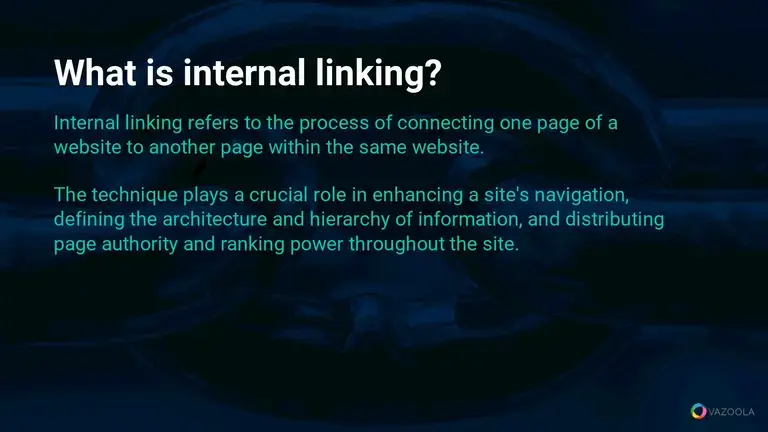
Internal linking is the process of connecting one page of a website to another page within the same website. New site pages are discovered when Google follows a link from a known page to a new page.
The technique is a basis of SEO and plays a crucial role in enhancing a site's navigation, defining the site architecture and hierarchy of information, while distributing page authority and ranking power throughout the site.
At Vazoola, we emphasize the strategic use of internal links to improve both user experience and search engine visibility.
Internal and External Links
Unlike external links pointing to pages on different websites, most internal links create a network within your own site. This distinction is vital for SEO strategies.
External links from other pages are akin to votes of confidence from other websites, suggesting your content, like a blog post or infographic, is valuable and credible.
On the other hand, each internal link helps search engines understand the structure of all the links between pages on your website, making it easier for them to index and rank your pages. They smoothly guide visitors through your website pages, encouraging them to spend more time engaging with your content.
Internal Linking Strategy
Our team recommends taking a thoughtful approach to internal linking. By doing so, you ensure that both search engines and users can navigate your site effectively.
The practice not only boosts your SEO efforts but also enhances the overall user experience, leading to better engagement and conversion rates.
Through careful planning and execution of internal linking strategies, websites operators can achieve a more cohesive and user-friendly structure.
Why Are Internal Links Important for SEO?

At Vazoola, we've learned through our extensive experience that internal links are not just a part of site architecture; they are a vital component of a comprehensive SEO strategy.
Internal links serve as the framework upon which a site's structure is built, ensuring that search engines can crawl and index content efficiently.
More importantly, they play a significant role in how a website is perceived by search engines, influencing rankings and visibility in search results.
Internal links offer numerous benefits for website navigation and enhancing the user experience, including:
-
Help search engines discover and index all pages: Internal links pointing to other pages on your website ensure that search engines can find and index every page on your website. By providing a clear path for search engine crawlers, these links make it easier for your content to be seen and ranked. This process is essential for a new page and updated pages on your site to appear in search results quickly.
-
Distribute PageRank (link juice) to improve rankings: Internal linking allows the distribution of PageRank across your website. By strategically placing an internal link, you can direct more link equity to important pages, boosting their ranking potential. This internal flow of link juice is crucial for enhancing the visibility of your key pages.
-
Improve website navigation and user engagement: A well-planned and solid internal linking structure improves the navigability of your site, making it easier for visitors to find the information they seek. Clarity in navigation encourages users to explore more pages, increasing their engagement with your content. Enhanced user engagement signals to search engines that your site is valuable, further improving SEO outcomes.
-
Reduce bounce rate and increases time on site: Effective internal linking can significantly reduce your site's bounce rate by encouraging visitors to continue their journey through your website. As users spend more time exploring linked pages, the average time on site increases, which is a positive signal to search engines about the quality of your website.
-
Support keyword targeting and topical relevance: An internal link provides an opportunity to use anchor text that supports your keyword strategy and establishes topical relevance. By linking related content with descriptive anchor text, you reinforce the subject matter expertise of your site in the eyes of both users and search engines. This practice strengthens the thematic signals your website sends, aiding in ranking for targeted keywords.
Does Internal Linking Help SEO?
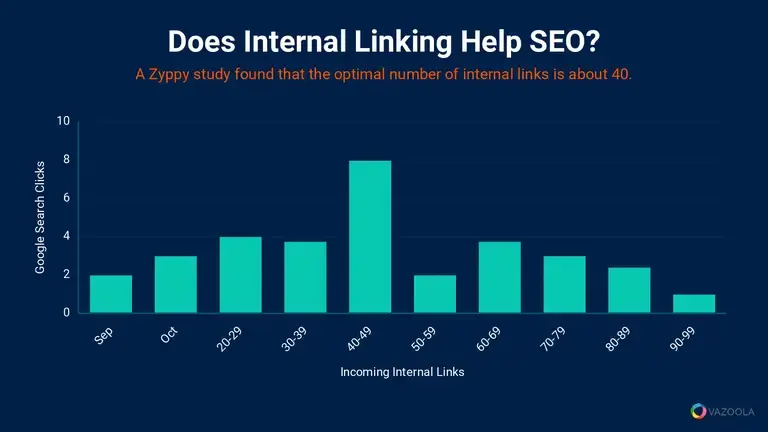
Do internal links boost SEO results? According to a Zyppy study of 23 million internal links, URLs with four or fewer internal links only saw two clicks from Google, on average, while URLs with between 40 and 44 internal links saw abut eight clicks - a 400% increase.
Our experience at Vazoola has consistently shown that internal links are a powerhouse in the SEO toolkit, significantly influencing a website's performance in search rankings.
Internal links do more than just connect pages; they distribute page authority and enhance the indexing of your content, two critical factors for SEO success.
Pro Tips:
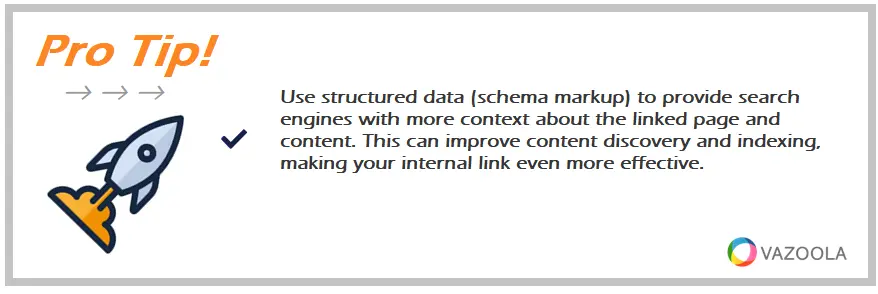
Use structured data (schema markup) to provide search engines with more context about the linked page and content. This can improve content discovery and indexing, making your internal link even more effective.
Distributing Page Authority
Internal links play a crucial role in distributing page authority, or "link juice," across your website.
When one page links to another within the same domain, it passes on a portion of its authority.
The process is vital for boosting the SEO value of individual pages, especially those that are deeper within the site structure and might not naturally receive as much attention from external sources.
Google's Search Essentials, formerly Google Webmaster Guidelines, suggest using internal links to help users navigate your site effectively, which indirectly contributes to distributing page authority more evenly across your site's pages.
Improving Page Indexing
Another significant benefit of internal linking is its impact on page indexing.
By creating a dense network of links, you ensure that search engine crawlers can find pages and index your content more efficiently.
Google's crawlers use links to find a new page or new content and to reassess the relevance and authority of other pages already in their index.
A well-structured internal linking strategy can speed up the indexing process, making new and updated content visible in search results faster.
Such rapid discovery and indexing are crucial for maintaining up-to-date search listings and improving overall SEO performance.
Our strategies at Vazoola are grounded in these principles.
We recommend creating a logical and hierarchical structure with each internal link to ensure that every page, no matter how deep, is accessible.
Our approach not only aids in distributing authority throughout the site but also ensures that all content, especially new and important pages, is found and indexed by search engines promptly.
Internal Linking Best Practices

At Vazoola, we've honed our approach to internal linking by adhering to best practices that prioritize both readability for users and adherence to search engine guidelines.
A strategic internal linking structure not only enhances SEO but also improves the user experience, making your site more navigable and content more discoverable.
Keep reading as we outline the current best practices for many common internal linking issues, drawing from our extensive experience and industry standards:
-
Use relevant anchor text: Focus on more than linking relevant content and relevant pages. Choosing the right anchor text for internal links is crucial. It should accurately describe the linked page's content, using keywords that reflect the page's topic. The practice helps users and search engines understand the context of the link, improving the relevance of your content. However, it's important to maintain a natural flow in your writing, avoiding over-optimization that can detract from readability.
-
Link deep within the site's structure: Our team emphasizes the value of deep linking, which involves linking to pages that are not immediately visible on the homepage or main navigation menu. The approach helps distribute page authority throughout the site, ensuring that valuable but less visible content gets the attention it deserves. Deep linking enhances the discoverability of your content, encouraging users to explore your site more thoroughly.
-
Internally link to relevant content and high-quality pages: We recommend prioritizing links to pages that are both relevant to the content at hand and of high quality. Doing so means linking to pages that offer significant value to your readers and are optimized for SEO. By focusing on linking to important and optimized pages, you reinforce the strength of your site's content network, boosting the overall authority and relevance of your website.
-
Use a mix of contextual and navigational links: Incorporating both contextual links and navigational links within your site's structure offers a balanced approach to internal linking. Contextual links are embedded within the body of your content, leading readers to related topics or further information. Navigational links, unlike contextual links, are found in menus and footers. Menu and footer links help users navigate your site's broader structure. This combination of navigational and contextual links ensures a user-friendly experience, guiding visitors through your site with purpose and ease.
-
Avoid keyword stuffing and unnatural linking practices: One of the key principles we advocate is the avoidance of keyword stuffing and unnatural linking patterns. While it's important to use relevant keywords in anchor text, overdoing it can harm your SEO and user experience. Search engines favor natural, user-oriented content, so you must maintain a balance that respects both SEO best practices and the readability of your content.
Pro Tips:
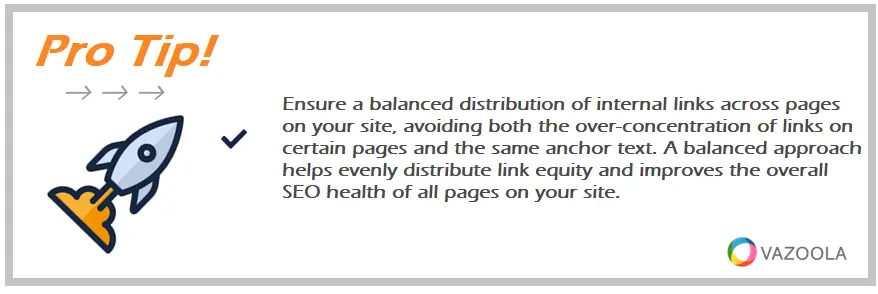
Ensure a balanced distribution of internal links across pages on your site, avoiding both the over-concentration of links on certain pages and the same anchor text. A balanced approach helps evenly distribute link equity and improves the overall SEO health of all pages on your site.
Creating an Effective Internal Linking Strategy
Developing an effective internal linking strategy is essential for enhancing your website's SEO and user experience.
At Vazoola, we've learned a systematic approach to internal linking can significantly impact your site's performance in both search rankings and user engagement.
By carefully planning and executing your internal linking strategy, you can create a more cohesive and navigable website that serves your business goals and your audience's needs.
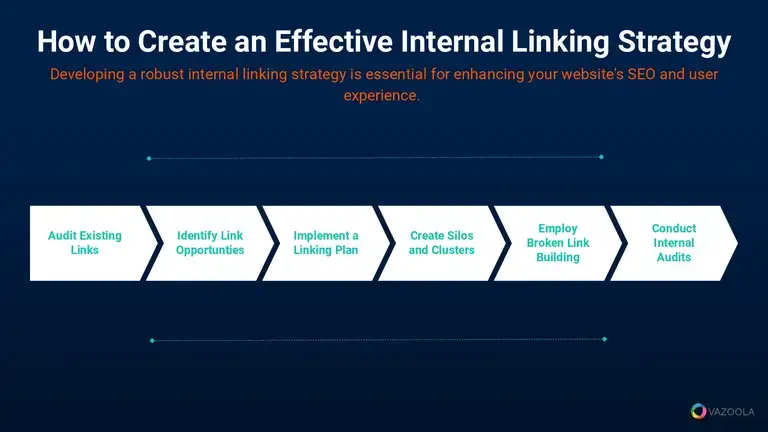
1. Audit Existing Links
Begin by reviewing the current state of your internal links. An internal link audit or links report will help you understand how your pages are interconnected and identify any links that are broken, irrelevant, or missing.
It's a crucial step for laying the groundwork for your strategy, ensuring you start with a clear picture of your site's internal link structure and external link structure.
2. Identify Link Opportunities
Next, look for opportunities to add new internal links. Doing so might involve analyzing content to find internal linking opportunities between pages that could benefit from linking.
By identifying these opportunities, you can enhance the user experience and guide search engines through your site more effectively.
3. Implement a Linking Plan
With a list of link opportunities in hand, start implementing your internal linking plan. The step requires careful consideration of anchor text and link placement to ensure that links both appear natural and are useful to your audience.
A well-executed plan will seamlessly integrate new links into your content, improving navigation and distributing page authority across all pages on your site.
Pro Tips:
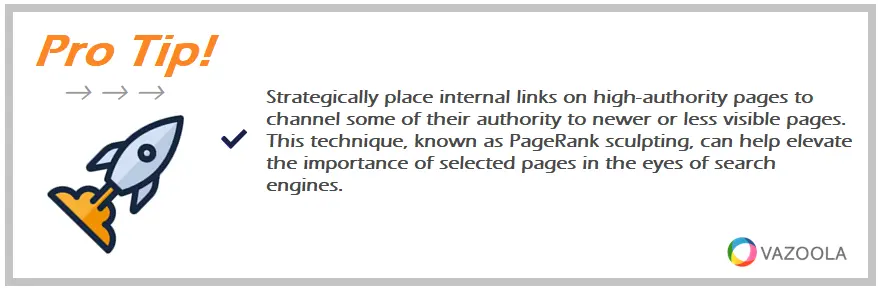
Strategically place internal links on high-authority pages to channel some of their authority to newer or less visible pages. This technique, known as PageRank sculpting, can help elevate the importance of selected pages in the eyes of search engines.
4. Create Silos and Topical Clusters
Organize your content into silos or topical clusters to create a more structured and topic-focused website architecture.
The method involves grouping related content together and linking these pages in a way that boosts their relevance and authority on specific subjects.
Siloing helps search engines and users understand your site's structure and content hierarchy, further enhancing your SEO.
5. Employ Broken Link Building and Internal Replacement
Regularly check your site for broken internal links and replace them with functional ones. The process not only improves the user experience but also ensures that link equity is not wasted on dead ends.
Keeping your internal links up to date is an ongoing task that supports the health and performance of your website.
6. Conduct Internal Linking Audits and Monitor Performance
Finally, conduct regular audits of your internal linking structure and monitor its performance. The step allows you to adjust your strategy based on what's working and what isn't.
Continuous monitoring and tweaking of your internal links can lead to sustained improvements in site navigation, user engagement, and SEO results.
Pro Tips:
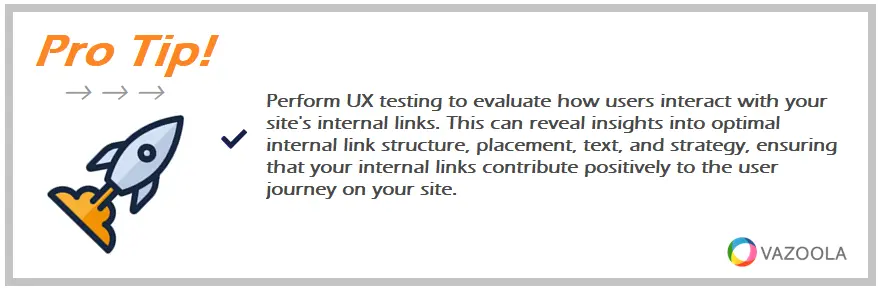
Perform UX testing to evaluate how users interact with your site's internal links. This can reveal insights into optimal internal link structure, placement, text, and strategy, ensuring that your internal links contribute positively to the user journey on your site.
Internal Linking Tools and Resources
The proper tools can significantly streamline the process of analyzing and optimizing your website's internal linking structure.
At Vazoola, we've explored a variety of tools that offer comprehensive insights into how internal links are performing, helping to identify areas for improvement.
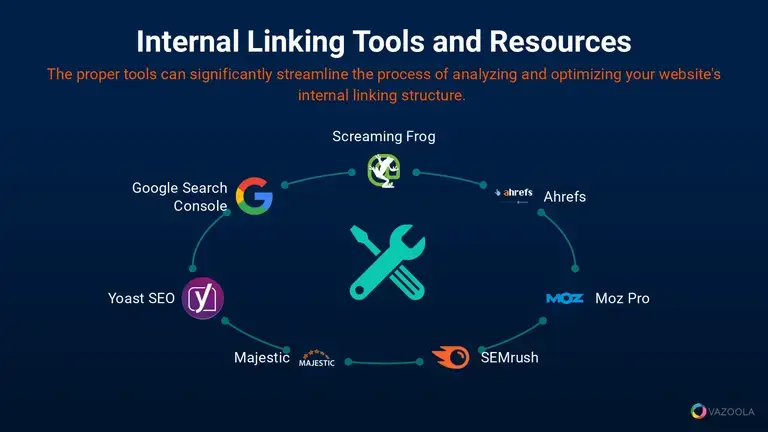
The following tools are invaluable for digital marketers looking to refine their internal linking strategy, ensuring that their websites are as navigable and SEO-friendly as possible:
-
Screaming Frog: The Screaming Frog desktop program scans websites by crawling their URLs, similar to how a search engine would. It provides detailed insights into a site's internal linking structure, highlighting broken links, redirects, and opportunities for optimization.
-
Ahrefs: A favorite among SEO professionals, Ahrefs offers a suite of tools that includes a powerful site audit feature. It can help identify how internal links distribute authority throughout your site and pinpoint areas where the internal linking could be improved.
-
Moz Pro: Known for its comprehensive SEO toolset, Moz Pro includes features that analyze internal links and suggest ways to enhance your site's structure. It's particularly useful for tracking the flow of link equity and identifying pages that might be isolated or lacking internal links.
-
SEMrush: SEMrush's Site Audit tool goes beyond basic SEO checks to offer detailed reports on your internal linking. It helps identify issues that could be hindering your site's performance in search rankings, such as broken links and poor link distribution.
-
Majestic: Majestic provides a detailed look at your website's link profile, including both internal and external links. Its visualization tools make it easy to understand the link structure and to spot patterns that could be optimized for better SEO performance.
-
Yoast SEO: For WordPress users, Yoast SEO offers built-in tools for improving your internal linking structure. It suggests links to add to your content based on relevance and keyword alignment, making it easier to build a coherent internal linking strategy.
-
Google Search Console: While not specifically designed for internal link analysis, Google Search Console provides valuable insights into how can Google understand your site's link structure. It can highlight issues with your internal links and offer suggestions for improvement based on search performance data.
Pro Tips:
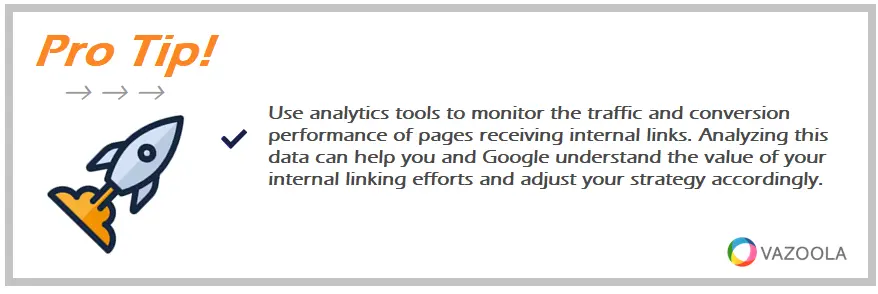
Use analytics tools to monitor the traffic and conversion performance of pages receiving internal links. Analyzing this data can help you and Google understand the value of your internal linking efforts and adjust your strategy accordingly.
Common Internal Linking Mistakes to Avoid
Navigating the landscape of internal linking can feel like you're walking through a minefield, where a single misstep can significantly impact your website's SEO performance and user experience.
At Vazoola, we've encountered numerous common pitfalls that can derail an otherwise solid internal linking strategy.
Recognizing common internal link problems and avoiding these mistakes is crucial for ensuring that your internal links bolster rather than hinder your site's SEO and usability.
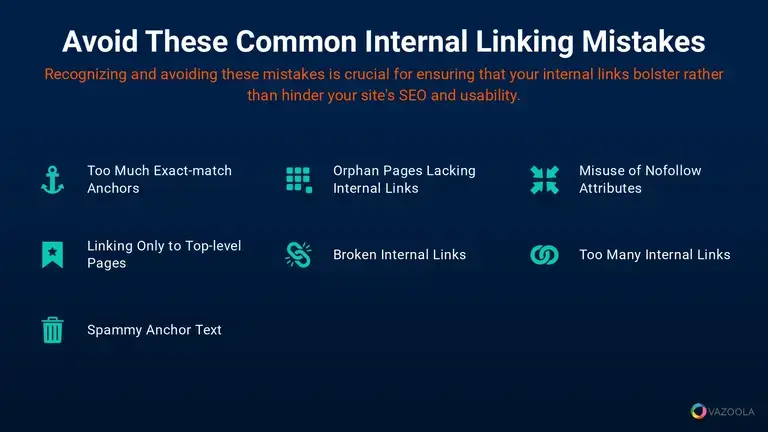
Too Many Internal Links
How many internal links should you have on your site? When it comes to internal linking, there is such as thing as too much of a good thing.
While the Zyppy study previously mentioned found 40 internal links performs far better than 4, the trend reverses with 45 or more internal links. Traffic from Google declines as the number of internal links rises beyond that point.
Why does this happen? While Zyppy's study came to no definitive conclusions, it estimated that with so many links, other elements become an issue, including repetitive navigational links like menu and footer links, as well as repetitive anchor text.
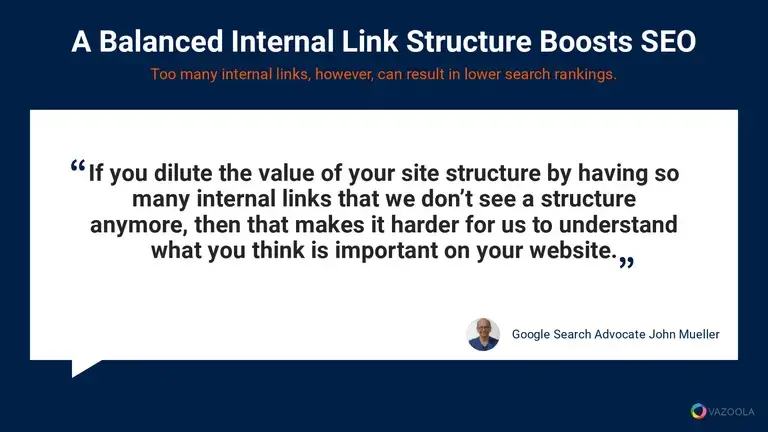
Overuse of Exact-Match Anchor Text
The temptation to use exact-match anchor text for internal links can be strong, especially when trying to rank for specific keywords.
However, overusing exact-match anchor text can appear manipulative to search engines and may lead to penalties.
Instead, we suggest using a variety of anchor texts that naturally incorporate keywords and reflect the linked page's content. The approach enhances readability and avoids raising red flags with search engines.
Linking Only to Top-Level Pages
A common mistake is to focus all internal linking efforts on top-level pages, such as the homepage or main category page.
The practice can lead to a shallow site structure where deeper, valuable content remains undiscovered.
We recommend diversifying your various types of internal links to include deep, content-rich pages. This strategy improves the distribution of page authority and enhances the user's ability to discover useful content.
Over-Optimized or Spammy Anchor Text
Similar to the overuse of exact-match anchor text, relying heavily on over-optimized or spammy anchor text can harm your SEO. This includes stuffing keywords into anchor texts in an unnatural way.
Our advice is to keep anchor texts descriptive yet concise, ensuring they accurately reflect the linked page's topic in a user-friendly manner. This balance is key to maintaining both SEO value and user trust.
Orphan Pages with No Internal Links
Orphan pages, or pages without any incoming internal links pointing to them, are a significant issue as they're virtually invisible to both users and search engines.
Identifying and linking to these orphan pages can significantly improve your site's navigability and SEO.
Regular audits of your website can help uncover these hidden gems, allowing you to integrate orphaned pages more effectively into your site's structure.
Broken Internal Links Causing User Frustration
Broken internal links lead to dead ends, causing frustration for users and potentially harming your site's credibility.
Regularly checking and fixing broken links is essential for maintaining a smooth user experience and ensuring search engines can crawl your site without hitting dead ends.
Tools like Screaming Frog and Google Search Console can be invaluable for identifying and rectifying broken links.
Misuse of Nofollow Attributes
While nofollow attributes can be useful for directing search engine crawlers away from unimportant links, misusing them on internal links can inadvertently hide valuable pages from search engines.
Use nofollow links and attributes sparingly and strategically, ensuring that they're not applied to the most important internal links, that should contribute to your site's SEO. A careful approach ensures that link equity flows freely to where it's most needed.
Engaging Your Audience Through Internal Links
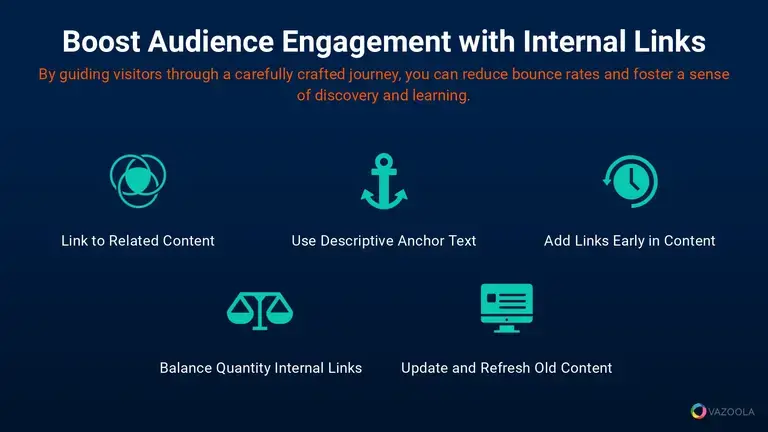
Creating a web of internal links within your site does more than just boost your SEO; it plays a crucial role in captivating your audience, encouraging them to dive deeper into your content.
At Vazoola, we've discovered that strategic internal linking can significantly enhance user engagement, leading to longer visits and more interactions with your site.
By guiding visitors through a carefully crafted journey, you can reduce bounce rates and foster a sense of discovery and learning. Consider the following tactics:
-
Link to related content: Encourage readers to explore further by linking to content that complements or expands upon the current topic.
-
Use engaging and descriptive anchor text: Grab attention and provide clear expectations about the linked content, making navigation intuitive.
-
Incorporate links in the early part of your content: Capture interest early on, guiding visitors to more relevant information from the outset.
-
Balance the number of internal links: Ensure a user-friendly experience by avoiding overwhelming your audience with too many links on a single page.
-
Regularly update and refresh old content with new links: Keep your site dynamic and interesting by linking to your latest or most relevant articles.
By implementing these tips, you can create an internal linking strategy that not only serves your SEO goals but also significantly enhances the user experience on your site.
At Vazoola, we've seen the power of internal links in engaging audiences and encouraging them to explore our content more deeply, turning casual visitors into loyal readers.
Know the Role of Internal Links for SEO
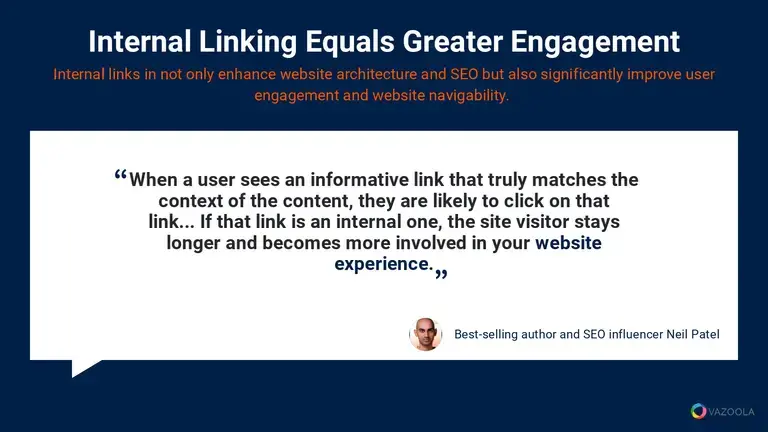
Whether you operate a niche blog, and ecommerce website or any other web page, internal links not only enhance website architecture and SEO but also help website owners significantly improve user engagement and website navigability.
From the foundational importance of understanding what internal linking is and its distinction from external linking, to the strategic implementation of best practices, we've covered the spectrum of creating a robust internal linking strategy.
We've highlighted tools and resources that can aid in analyzing and optimizing a strong internal linking structure, providing a practical roadmap to refine your strategy. And, importantly, we've discussed how internal links can engage your audience, encouraging exploration and reducing bounce rates, which are crucial for a thriving online presence.
Implementing these strategies can transform your website into a more cohesive, user-friendly, and SEO-optimized platform.
We're eager to hear about your experiences with internal linking and how it has impacted your SEO and user engagement. Share your marketing goals below, or reach out to us for more information and guidance.
Pro Tips:
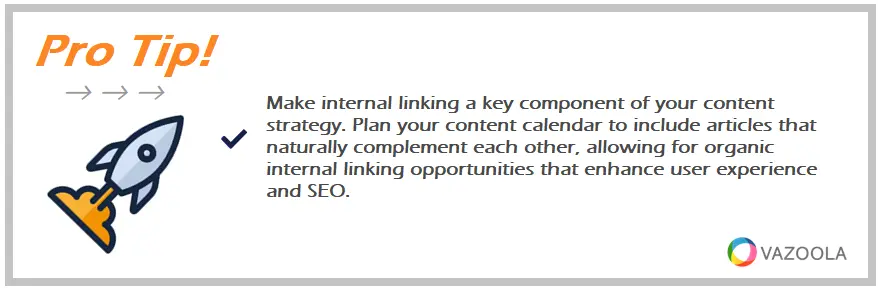
Make internal linking a key component of your content strategy. Plan your content calendar to include articles that naturally complement each other, allowing for organic internal linking opportunities that enhance user experience and SEO.

