The Ultimate Guide To Broken Link Building in 2025
Nov 01, 2023
Written by Casey Bjorkdahl

Casey Bjorkdahl is one of the pioneering thought leaders in the SEO community. In 2010, Casey co-founded Vazoola after working for a Digital Marketing Agency for five years in New York City. Vazoola is now one of the fastest growing and most widely recognized SEO marketing firms in the country.
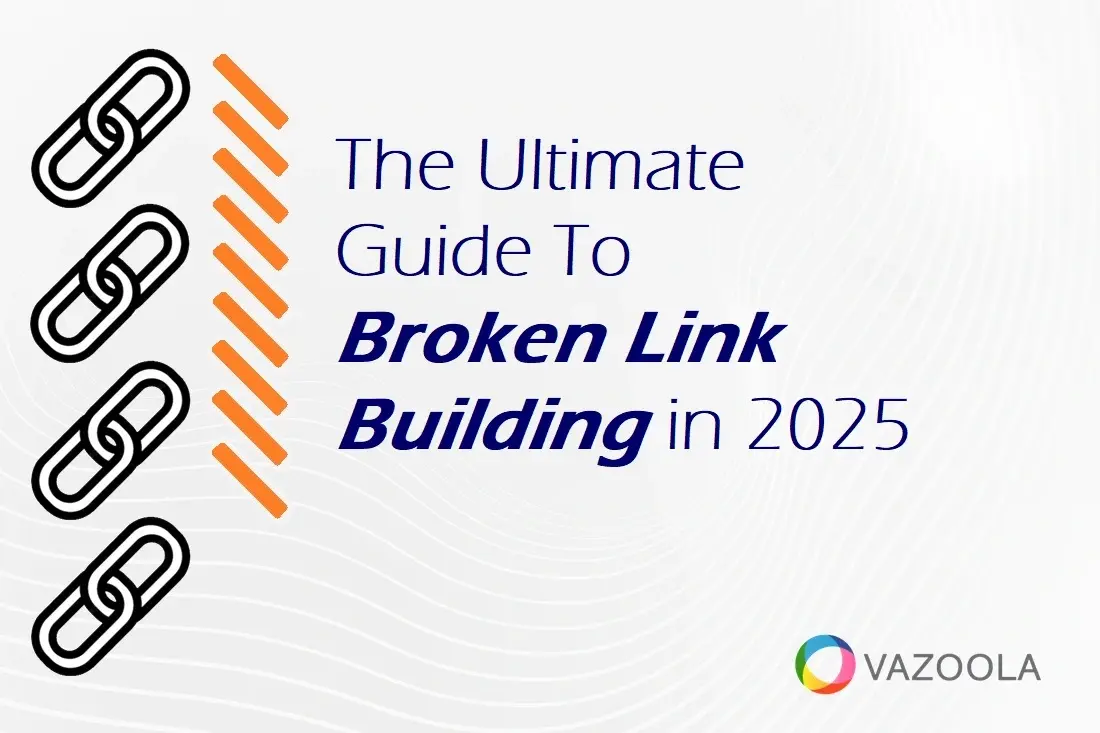
Are you tired of the same old link-building strategies that don't seem to move the needle?
What if we told you there's a method that not only boosts your SEO but also makes the internet a better place?
Welcome to the world of broken link building, a strategy that's as beneficial for website owners as it is for users navigating the web.
In this comprehensive guide, we'll unveil the secrets of how to build links from dead content, breaking down its importance and offering a step-by-step approach to mastering this technique.
So, if you're ready to elevate your SEO game and contribute to a more functional World Wide Web, keep reading. Trust us, you won't want to miss what we have in store.
Key Takeaways
-
Broken link building is a white hat link building strategy that involves locating relevant broken pages and links and reaching out in an effort to turn broken links and pages into backlinks to your own site.
-
Broken link building can be highly effective because you aim to offer value to the site you are reaching out to rather than simply asking for something from them.
-
Once you've found potential broken link opportunities, vetting their site quality and relevance to your content is essential. This evaluation helps you prioritize which links to target for maximum SEO impact.
-
Crafting a personalized and value-focused outreach email is key to your campaign's success. Utilize tools for large-scale outreach and don't underestimate the power of a well-crafted pitch and follow-up.
-
While focusing on other sites' broken links, don't neglect your own. Fixing your broken links improves your site's SEO and prevents competitors from benefiting from your oversights.
Table of Contents
What Is Broken Link Building?
Here at Vazoola, we've seen firsthand the power of one of the most beneficial, yet often underutilized, tactics in your arsenal is broken link building. To engage in broken link building, you simply locate a dead link, then contact the web admin to offer a replacement page or a working link.
This strategy, especially when in combination with other link building services, not only bolsters your website's authority but also contributes to a healthier, more informative internet ecosystem.
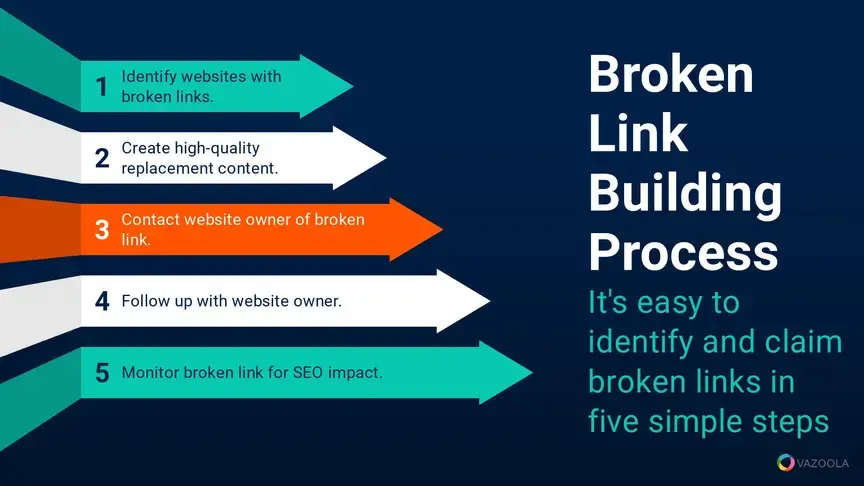
You can engage in dead link building in a few simple steps. To succeed with this lesser-used strategy, just follow a process such as:
-
Identify websites with broken links relevant to your niche.
Start by finding websites that are closely related to your field or industry. Use tools like Ahrefs Broken Link Checker or Screaming Frog to scan these sites for broken links. This is your chance to offer a solution to a problem the site owners may not even know they have. -
Create or find a high-quality replacement page for the broken link.
Once you've identified a broken link, the next step is to provide a worthy replacement. An asset to replace the broken link could be a blog post, a research paper, or any other type of content that is both high-quality and relevant. Make sure it offers value and is not just a direct copy of the original piece of content. -
Contact the website owners who link to the dead page, offering your replacement as a valuable alternative.
Craft a polite, concise email to the website owner, pointing out the broken link and suggesting your content as a replacement. Personalize the message to show that you've done your homework and genuinely believe your content would be a valuable addition. -
Follow up to ensure the new link gets implemented.
Website owners are busy people. A gentle follow-up email can serve as a helpful reminder and increase the likelihood of your link getting replaced. -
Monitor the impact on your website's SEO metrics.
After the new link is live, track its impact on your website's traffic and search rankings. Broken link SEO tools like Google Search Console can provide valuable insights into how well your broken link building efforts are paying off.
What is a broken link?
A broken link, also known as a dead link, is more than just an inconvenience; it's a missed opportunity for website owners and users alike.
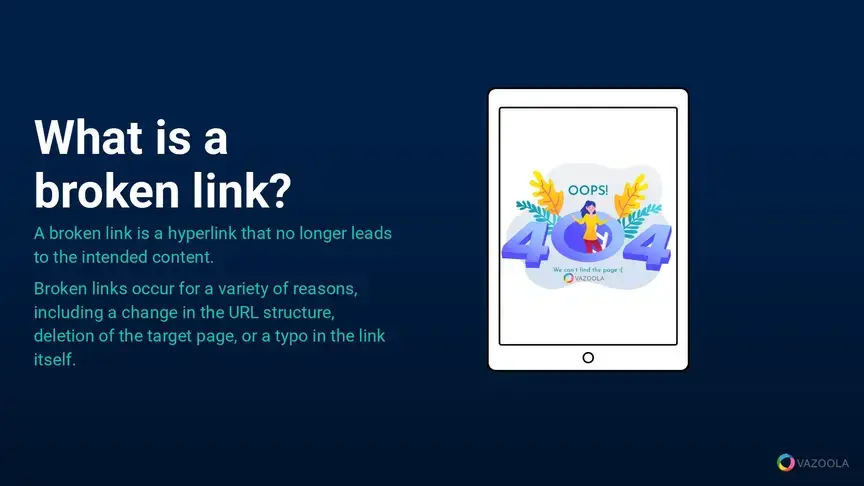
In technical terms, a broken link is a hyperlink that no longer leads to the intended content. This scenario can occur for a variety of reasons, such as a change in the URL structure, deletion of the target website, or even a simple typo in the link itself.
Broken link building is a white-hat link building technique that aims to replace these faulty links with functional ones that lead to your website.
The strategy serves a dual purpose: it helps website owners improve their user experience by eliminating broken links, and it provides you with a valuable backlink that can boost your site's authority.
Our recommendation: Taking the time to fix these links can lead to significant improvements in search rankings and overall website health.
Is Broken Link Building an Effective Strategy?
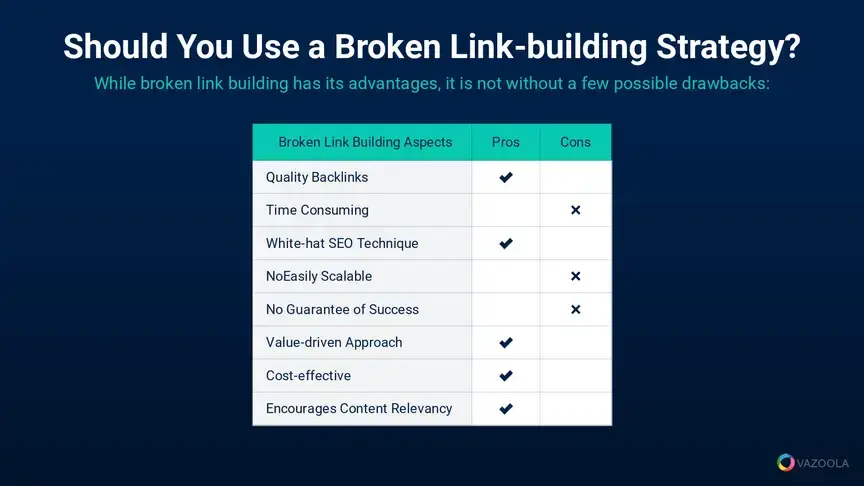
At Vazoola, we're committed to staying ahead of the curve in the ever-evolving landscape of SEO. One strategy that consistently proves its worth is dead link building.
It's not just another tactic; it's a comprehensive approach that aligns perfectly with the core principles of SEO—providing value, building relationships, and enhancing the user experience.
Still unsure about broken link building? Consider these compelling reasons that make broken link building an effective strategy, while also taking into account some of its limitations.
-
Value-Driven Approach: In the world of SEO, value is king. Broken link building is not just about asking for a backlink; it's about offering a solution to a problem. By fixing a broken link on someone else's site, you're providing tangible value, which increases the likelihood of your link being accepted.
-
Quality Backlinks: The essence of broken link building lies in acquiring backlinks that are high-quality, natural, and relevant. These are the types of links that search engines love, and they can significantly improve your site's rankings.
-
White-Hat Technique: This strategy is a white-hat SEO method, which means it adheres to ethical standards. It has a higher success rate compared to other outreach methods and encourages the creation of high-quality content. Plus, it fosters genuine relationships with owners of other sites, which can be beneficial in the long run.
-
Content Relevancy: One of the often-overlooked benefits of broken link building is that it encourages you to create content that is highly relevant to your niche. This not only improves your chances of getting the link but also enhances your site's relevancy, which is a factor search engines consider.
-
Cost-Effective Strategy: While broken link building may require an initial investment of time and perhaps some tools, the ROI can be substantial. The high-quality backlinks you gain are often well worth the effort, making this a cost-effective strategy in the long term.
Still, it's crucial to approach broken link building with a balanced perspective.
The process can be labor-intensive, requiring meticulous research and personalized outreach. It's also not a one-size-fits-all strategy; larger websites may find it challenging to scale.
Likewise, success is not guaranteed, and it may take multiple attempts to secure a valuable backlink. When executed correctly, however, the long-term benefits often outweigh these challenges, solidifying broken link building as a potent tool in your SEO arsenal.
Pro Tip:
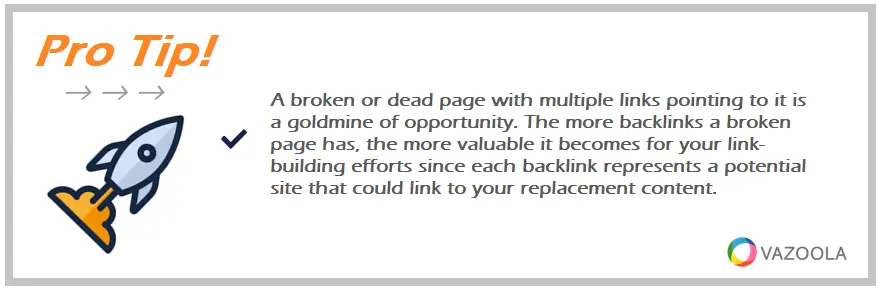
A broken or dead page with multiple links pointing to it is a goldmine of opportunity. The more backlinks a broken page has, the more valuable it becomes for your link-building efforts since each backlink represents a potential site that could link to your replacement content.
How to Perform Broken Link Building
Our team at Vazoola often fields questions about the intricacies of broken link building. It's clear that while many understand its importance, there's some confusion about its execution.
Keep reading as we demystify the process and provide you with actionable steps to find those coveted dead links.
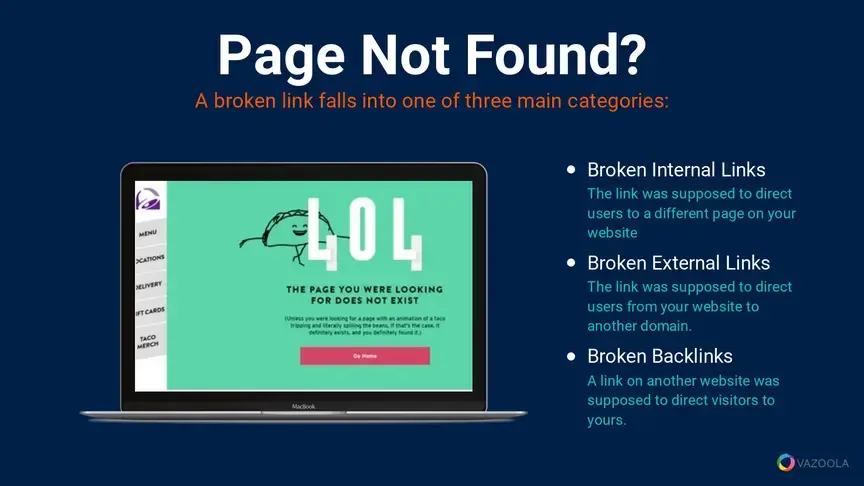
Find Broken Links
The quest for broken links is a pivotal phase in your SEO strategy.
First thing's first, however. Before you can engage in broken link building, you have to evaluate link prospects and find broken links.
This task can primarily be accomplished in a couple of ways: looking for popular pages with broken outgoing links, and looking for dead pages on a site that are linked to from elsewhere.
-
Look for Popular Pages with Broken Outgoing Links
One effective method of broken link building is targeting popular pages within your niche that have broken outgoing links. These pages might already attract a significant amount of traffic and are likely to be valuable in terms of SEO.
Use tools like Ahrefs, SEMrush or Screaming Frog to scan for each broken external link. Once you identify them, you can reach out to the website owner with your replacement link, which they should find relevant and equally valuable.
-
Look for Broken Pages on a Site
Another approach to broken link building is scanning an entire website to find broken pages among its indexed pages. These could be pages that return a 404 error, or those that have been moved without proper redirection.
The advantage of this method is that you're helping the website owner fix an issue that affects their site's user experience and SEO. In return, you can offer your own high-quality, relevant content as a replacement for the broken link.
With billions of links in the digital universe, it might seem impossible to accurately assess them all. Fortunately, where it comes to finding broken links, you aren't on your own. A variety of tools like backlink checkers and resource page examples re available to assist you in your quest to replace broken links.
Use Broken Link Checkers
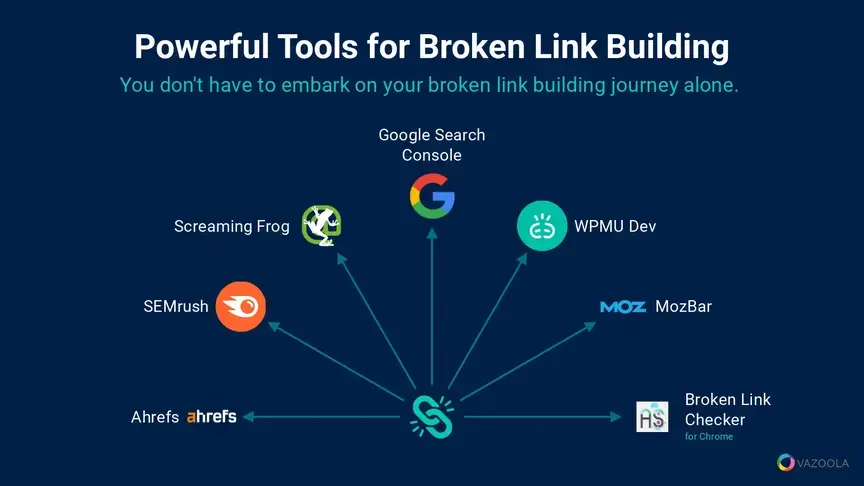
While identifying broken links may seem like a daunting task, the right tools and techniques can make it a breeze. The key is to focus on pages with a high number of outgoing links, as these are more likely to contain broken ones.
Browser extensions and other specialized software can be invaluable aids in this process, streamlining your efforts and increasing your chances of success.
If you're looking for a specialized tool to identify broken links, this Broken Link Checker, available in the Chrome Store, is a reliable option.
The extension integrates seamlessly with your Chrome browser and offers real-time scanning of webpages to highlight broken links. It's a user-friendly tool that requires minimal setup, making it accessible even for those who are new to SEO.
Browser extensions are particularly useful for quickly scanning pages with numerous outgoing links, allowing you to identify and act on broken link opportunities with efficiency.
We've found that users who utilize a browser extension often experience a streamlined broken link building process, saving both time and effort.
If you don't use Chrome or you're simply in search of a powerful alternative, a WordPress plugin also serves as a popular resource.
WordPress users can use WPMU Dev's Broken Link Checker to review all of of a website's blog posts, as well as reader comments, to identify faulty links and missing pages. The handy tool also checks any embedded videos
Look for Resource Pages
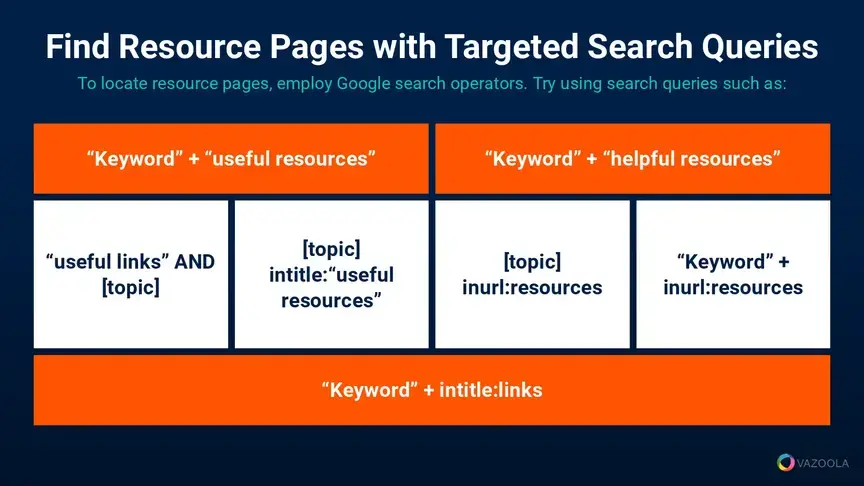
Have you heard of a resource page?
Resource pages are treasure troves when it comes to broken link building. These types of web pages often feature a plethora of outgoing links, increasing the odds you'll find a broken link.
To locate and find resource pages within your niche, employ Google search operators. For example, you can find resource pages with a query such as, "Keyword" + intitle: links inurl: resources.html."
Other useful queries that can be modified for more specific results include:
-
“useful links” AND [topic]
-
"Keyword" intitle: links inurl: resources.html
-
[topic] intitle:“useful resources”
-
[topic] inurl:resources
-
“Keyword” + inurl:resources
-
“Keyword” + intitle:links
-
“Keyword” + “helpful resources”
-
“Keyword” + “useful resources”
Our recommendation: Referencing resource pages often uncovers high-value targets for your broken link building campaign.
Search Popular Websites and Competitors
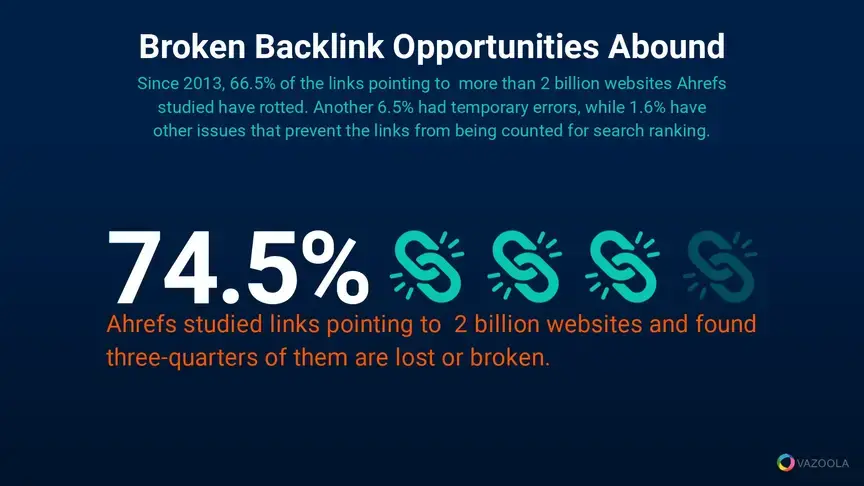
Don't underestimate the power of scrutinizing popular websites and competitors in your niche. These sites often boast a wealth of outgoing links, some of which may be broken.
Tools like Ahrefs can be instrumental in researching broken or otherwise dead links. In fact, an Ahrefs broken link building study, illustrated above, demonstrated just how many opportunities exist in the broken links building realm.
By identifying and replacing these broken links, you're not only improving your own site's SEO but also contributing to a better web ecosystem.
Find Websites Using Broken Links
After spotting broken links, the next logical step is to identify the linking domains pointing toward these defunct pages.
Utilize a link explorer tool to delve into the backlink profile of the broken page. These sites become your prime targets for the next phase of the broken link building process.
We've learned that this method often yields high-quality backlink opportunities, making it a crucial step in the process.
Find Broken Pages
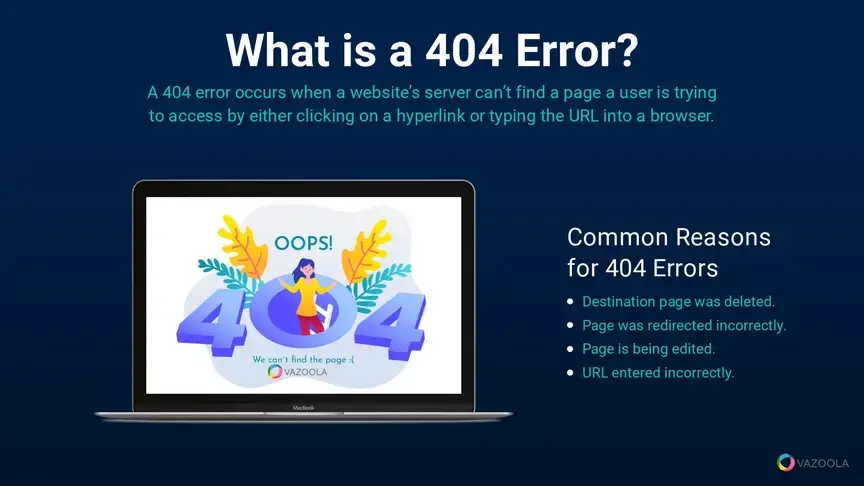
When it comes to broken link building, identifying broken pages on competitors' and other popular sites in your niche is a strategy that often yields high returns.
These 404 pages have proven their worth by attracting backlinks but are now broken, presenting a golden opportunity for replacement. By targeting these dead sites, you're positioning yourself to find highly relevant opportunities that can significantly boost your SEO efforts.
Our experience has shown that focusing on broken pages on competitor and popular sites can yield excellent results, including:
-
High Relevance: One of the biggest advantages of this method is the relevance of the opportunities you'll find. These pages have already attracted backlinks in your niche, making them highly relevant to your own content.
-
SEO Boost: Replacing a broken link on a popular or competitor site with a link to your own high-quality content can provide a significant SEO boost. This result is because you're essentially inheriting the link equity from the original page, which can improve your site's authority and rankings.
-
Efficient Outreach: When you target broken pages that have already attracted backlinks, your outreach efforts become more efficient. Site owners are more likely to replace a broken link that is already causing them issues, making your pitch more compelling.
Our recommendation: Use the Ahrefs Best Pages by Links tool to identify broken pages on competitor and popular sites. The tool allows you to see all the 404 pages a website has, along with the number of links pointing to each. It's an invaluable resource for finding high-value broken link building opportunities.
Evaluate and Prioritize Link Building Opportunities
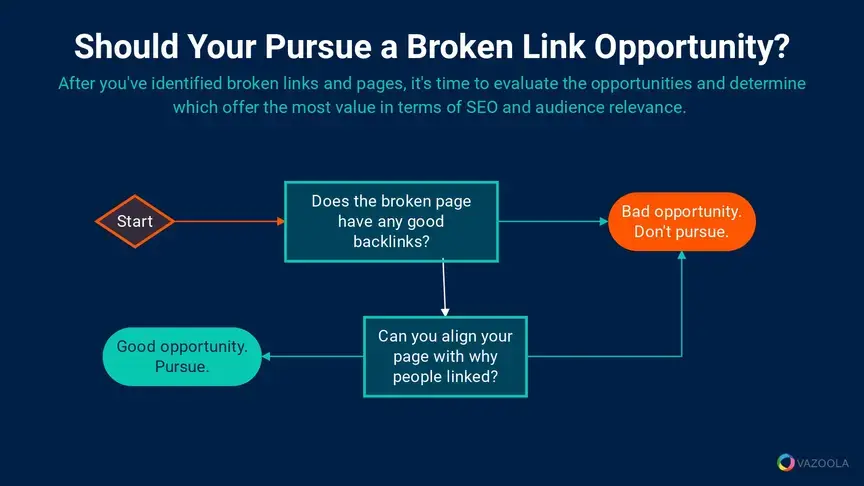
After you've identified a list of broken links and pages, it's essential to sift through these opportunities carefully. The goal is to focus on those link prospects that offer the most value in terms of SEO and audience relevance.
To set you on your way, we've compiled everything you need to know about how to evaluate these opportunities effectively, ensuring that your efforts yield the best possible results.
Quality assessment is a non-negotiable step in the broken link building process. A high-quality link is one that originates from a reputable, authoritative site and aligns closely with your niche or industry.
Several high authority links and high quality links not only boost your SEO but also drive targeted traffic to your site. To gauge the quality of a link, consider metrics like Domain Authority, PageRank, and the number of unique referring domains.
Our recommendation: For a more comprehensive understanding of what makes a backlink valuable, you can refer to our in-depth High-Quality Backlink blog post, which covers metrics and best practices in detail.
Pro Tip:
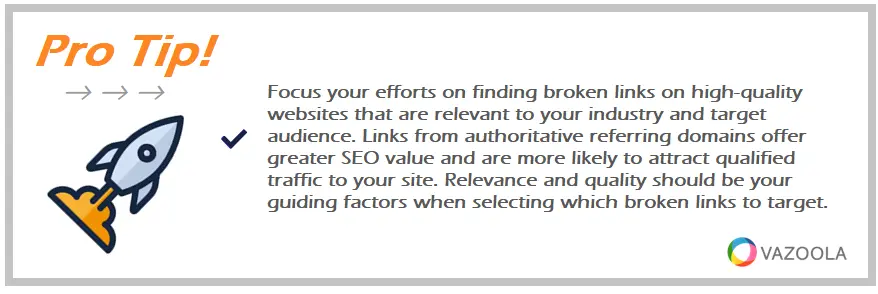
Focus your efforts on finding broken links on high-quality websites that are relevant to your industry and target audience. Links from authoritative referring domains offer greater SEO value and are more likely to attract qualified traffic to your site. Relevance and quality should be your guiding factors when selecting which broken links to target.
Offer a Replacement Link
Offering a suitable replacement link is the cornerstone of broken link building. It's not enough to notify a website owner of the broken link's existence, you have to convince them to replace it with your corrected link when there are thousands of other options.
If your research uncovers multiple high-quality broken link opportunities that relate to one anther, it may be worth your time to create a unique piece of content tailored to serve as a replacement.
According to Moz, which offers a powerful tool for broken link building, content that is relevant, authoritative, and provides a solution to a user's query is likely to earn high-quality backlinks.
Use the Wayback Machine
So, you found a broken link or a dead page's URL, but how do you know what the page used to look like? The Wayback Machine is an invaluable tool for evaluating replacement link opporutnities. The website allows you to view archived versions of the original broken content, providing insights into what made it valuable in the first place.
You can then create an updated version of the linked page that retains the original's essence while adding current data, insights, or solutions.
Use Existing Content

Does your site already publish content to look like the dead page? And if so, just how much should it look like the missing content?
If you already have content that looks like or closely matches the subject matter of the dead link, it can expedite the replacement process.
Ensure that your existing content is up-to-date, relevant, and of high quality. If necessary, make minor adjustments so it looks like and better aligns with the context in which the original broken link appeared.
By meticulously evaluating and prioritizing your broken and dead link opportunities, and then offering well-crafted replacement links, you're well on your way to a successful broken link building campaign.
The approach not only enhances your site's SEO but also fosters meaningful relationships with other site owners, a win-win in the digital marketing arena.
Pro Tip:
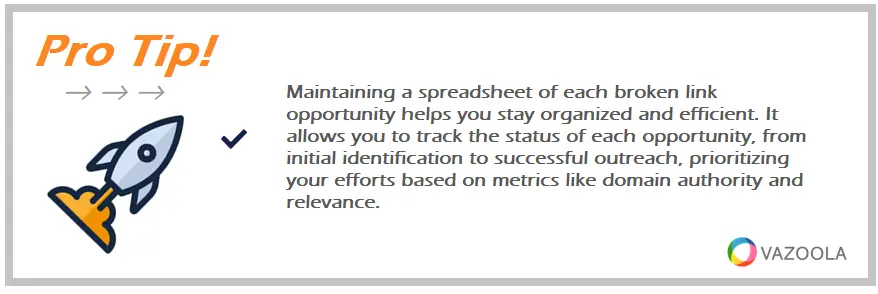
Maintaining a spreadsheet of each broken link opportunity helps you stay organized and efficient. It allows you to track the status of each opportunity, from initial identification to successful outreach, prioritizing your efforts based on metrics like domain authority and relevance.
Conduct Effective Outreach
Outreach stands as a pivotal phase in your broken link building campaign. The step involves finding broken pages, reaching out to website owners or administrators to inform them of broken links on their sites, and proposing your content as a replacement.
According to a study by BuzzStream, the average response rate for outreach emails is around 12%, emphasizing the need for a well-crafted approach.
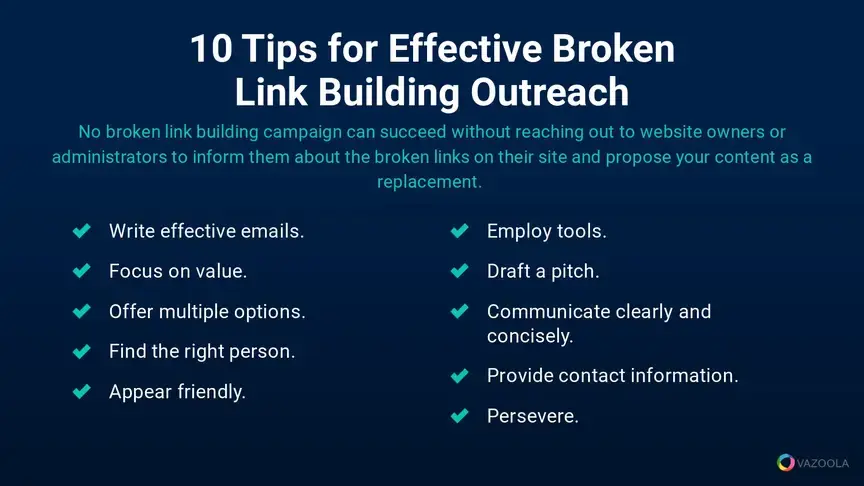
It's not enough simply to make contact, however. It's important to understand how to write effective outreach emails in order to maximize results.
Crafting a broken link building email that captures attention requires a focus on value. You're not merely pointing out a problem; you're offering a solution.
Personalization plays a key role here. A survey by Backlinko revealed that personalized emails enjoy a 32% better response rate than generic ones.
Therefore, tailor your email to each recipient, mentioning specifics about their website or content.
Before you begin an outreach campaign to actually turn broken links into backlinks for your own site, take note of the following tips for success:
Focus on Value
Providing value should be the cornerstone of your outreach strategy. You're helping the website owner by identifying a broken link on their site and offering a relevant, high-quality replacement.
The approach not only solves an immediate issue but also improves the overall quality of their website, which can be a strong selling point in your email.
Offer Multiple Options
Giving the recipient a choice between multiple replacement options increases the likelihood of your link being used.
Multiple options also demonstrate your thorough research and commitment to adding value, which can set you apart from others who may be reaching out to webmasters with similar requests.
Find the Right Person
Identifying the correct person for outreach is crucial for success. Platforms like LinkedIn, Twitter, and even the website's 'About Us' or 'Contact Us' pages can offer valuable information.
Targeted outreach often yields better results, as you're more likely to reach someone who has the authority to make changes to the website.
Convey Friendliness
Maintaining a friendly tone can significantly impact the success of your outreach.
A courteous and respectful tone not only leaves a positive impression but also fosters an environment for future collaborations or link-building opportunities.
Use Tools for Large-scale Outreach
For those dealing with extensive outreach campaigns, automation tools like Pitchbox can be a lifesaver.
Platforms such as Buzzstream, Responda, Hunter,io and Linkio streamline the outreach process, allowing you to send personalized emails at scale, track responses, and manage your link-building efforts more efficiently. Other popular tools include the ever-popular SEMrush and even MuckRack.

Draft a Good Pitch
The importance of a well-crafted pitch cannot be overstated. Tools like Chat GPT can assist in creating compelling pitches that are both simple and effective.
For instance, your email could begin with: "I recently enjoyed your article on [Topic] and noticed it has a broken link. I've written extensively on this subject and have a couple of resources that could serve as excellent replacements."
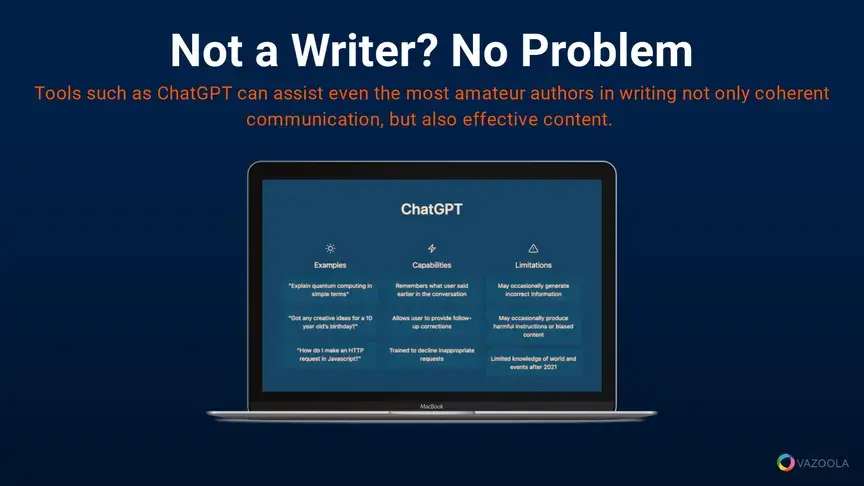
Be Concise and Clear
Clarity and conciseness are vital in outreach emails.
Busy professionals appreciate emails that are straightforward and respectful of their time. Ensure your email gets to the point quickly but also includes all the necessary details.
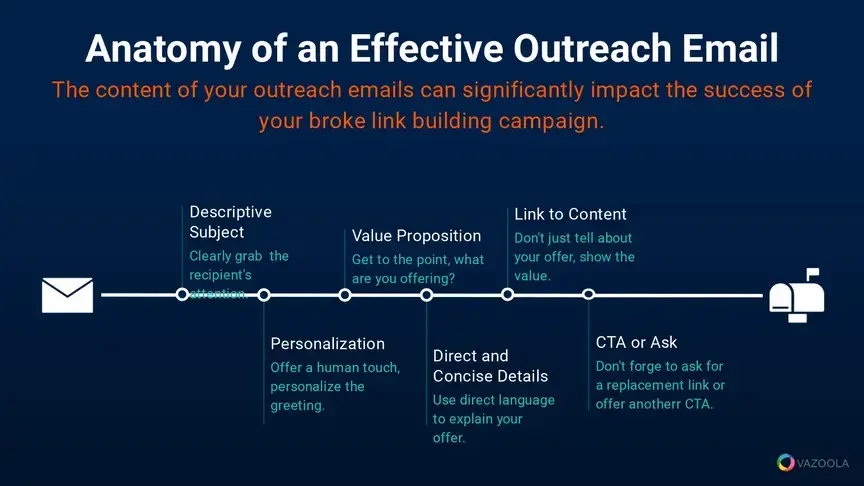
Include Contact Information
When using a website's contact form for outreach, always include an alternative way to reach you, such as an email address.
Taking this additional step ensures that the recipient can contact you even if the form submission encounters issues.
Here is a quick email template that was drafted in seconds using Google Bard, a chatGPT alternative:
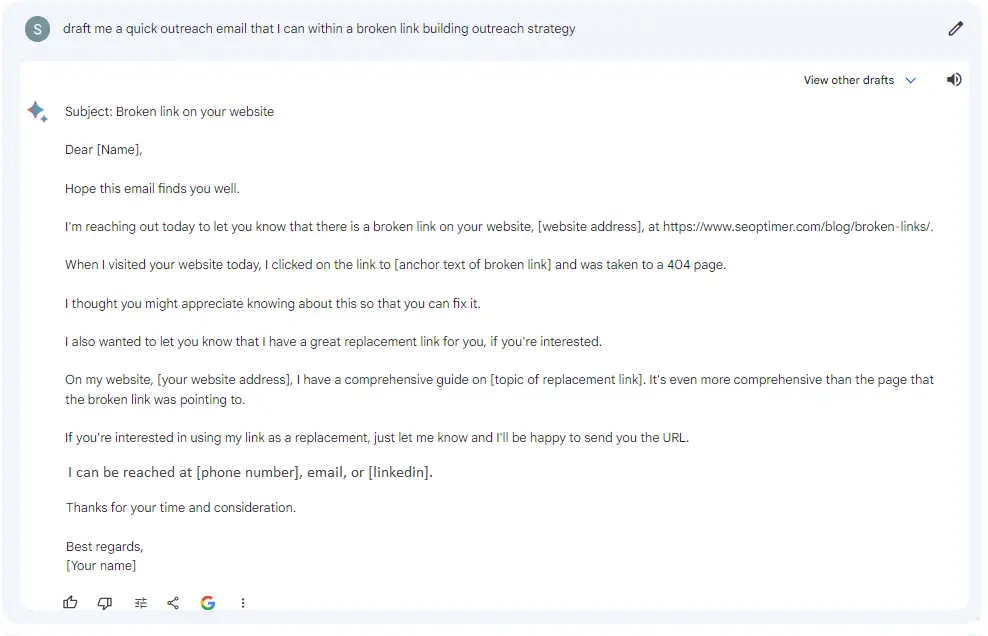
Don't Give Up
Persistence often pays off in outreach. If you haven't received a response within a week or so, a polite follow-up email is appropriate.
Data from Yesware shows that follow-up emails can have a 21% response rate, making it worthwhile to send that second email.
By adhering to these comprehensive outreach strategies, you significantly increase your chances of success in your broken link building campaign.
Pro Tip:
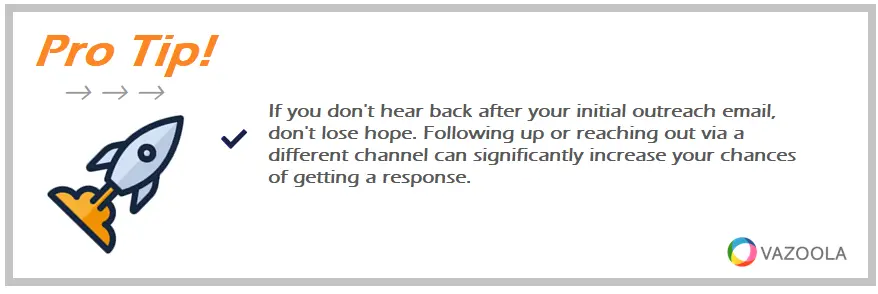
If you don't hear back after your initial outreach email, don't lose hope. Following up or reaching out via a different channel can significantly increase your chances of getting a response.
How to Fix Your Own Broken Links
While the focus of this guide has been on leveraging broken links on other websites, it's equally important to address broken links on your own site.
Neglecting to check for broken links on your own website can lead to a poor user experience and potentially harm your SEO rankings.
Now that's we've walked you through replacing others' broken links, we'll discuss the importance of fixing your own, and how this tactic can actually complement your overall broken link building efforts.
Fix Your Own Broken Pages
Having broken pages on your own website can be detrimental to both user experience and SEO.
Search engines like Google penalize sites with numerous broken links, which can lead to a drop in rankings. Tools like Screaming Frog SEO Spider can crawl your website and identify any internal broken pages.
Once identified, these pages should either be fixed or redirected to relevant content, improving the overall health of your website.
Fix Your Own Broken Backlinks
Broken backlinks are links from other websites that point to non-existent pages on your site.
These lost opportunities can be reclaimed by either restoring the broken page or setting up a 301 redirect to a relevant page.
As we've discussed, a good portion of all backlinks point to broken pages. By fixing these dead pages, you not only regain valuable link equity but also improve your site's SEO performance.
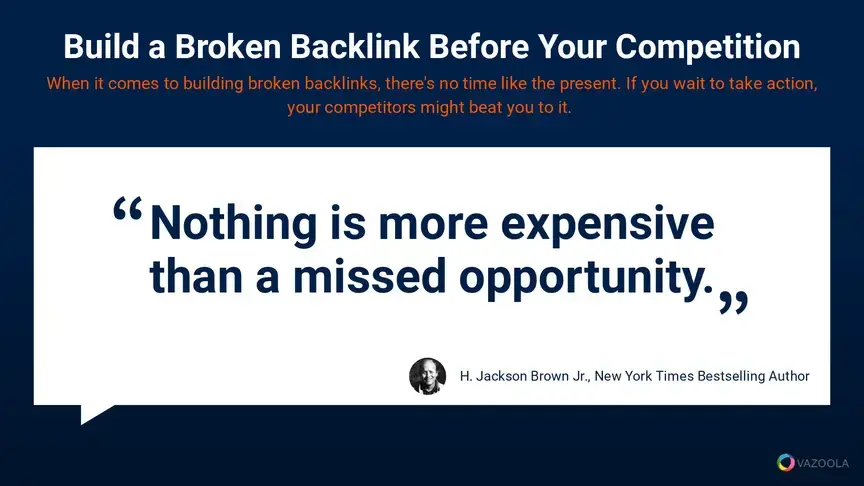
Don't Let Someone Else Benefit from Your Broken Backlinks
If you leave your broken backlinks from external websites unattended, there's a chance that competitors could swoop in and offer a replacement link to the site linking to your broken page.
Waiting for someone else to acquire your broken links means you not only lose a valuable backlink but also potentially give it away to a competitor. If you aren't addressing a broken links report, someone else will.
Regularly auditing your backlink profile with a tool like Vazoola's free backlink checker can help you identify and reclaim these lost opportunities before someone else does.
By taking the time to fix your own broken links, you're not just improving your website's health; useful links create a more robust link-building strategy.
Our recommendation: A well-rounded approach, which includes fixing your own broken links, often leads to more sustainable SEO success.
Whether you're ready to employ link builders to replace dead links for you, or you're looking for the best tips to correct a broken backlink yourself, our team of experts at Vazoola is here to help you along your journey.
Happy Broken Link Building!
Pro Tip:
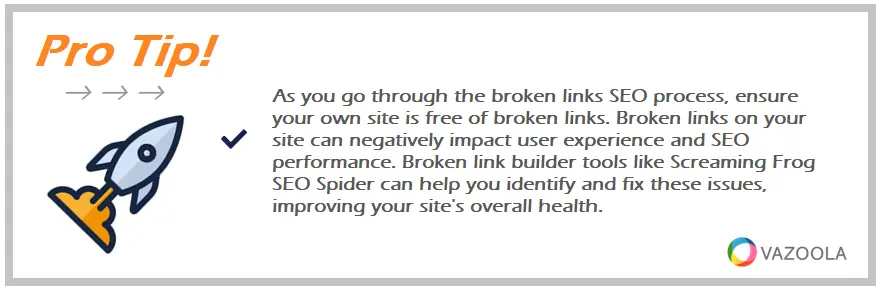
As you go through the broken links SEO process, ensure your own site is free of broken links. Broken links on your site can negatively impact user experience and SEO performance. Broken link builder tools like Screaming Frog SEO Spider can help you identify and fix these issues, improving your site's overall health.

