Why Your Website Needs an SEO Audit
Oct 03, 2024
Written by Casey Bjorkdahl

Casey Bjorkdahl is one of the pioneering thought leaders in the SEO community. In 2010, Casey co-founded Vazoola after working for a Digital Marketing Agency for five years in New York City. Vazoola is now one of the fastest growing and most widely recognized SEO marketing firms in the country.

A website's success heavily depends on its technical foundation.
It’s no secret that websites with strong technical SEO perform significantly better in search rankings.
But what exactly is technical SEO, why is it crucial for your website, and how do you go about improving it?
Key Takeaways
-
Understand the importance of technical SEO.
-
Learn about the key areas addressed in a technical SEO audit.
-
Recognize the benefits of investing in a technical SEO audit.
Table of Contents
What is Technical SEO?
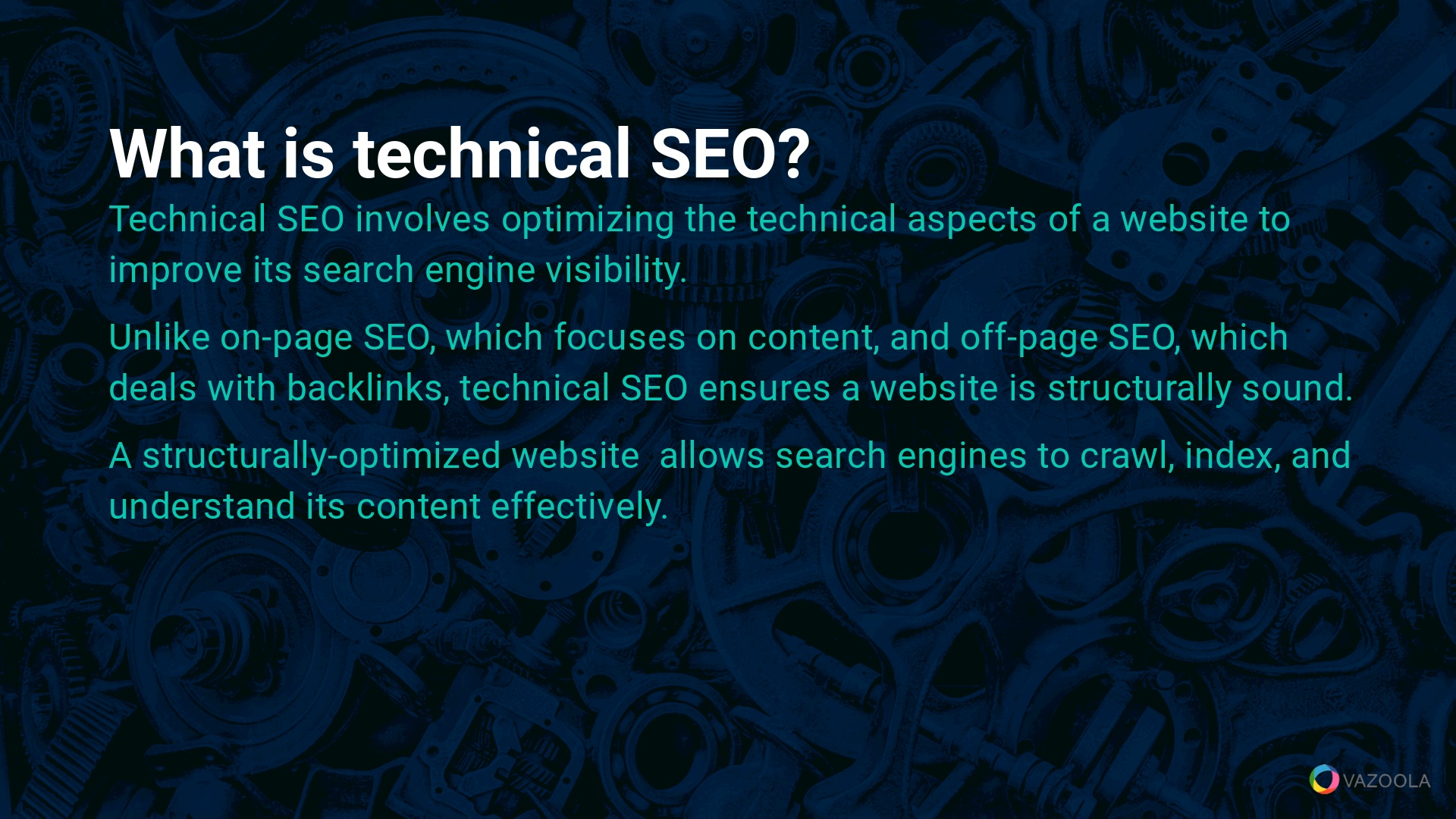
Have you heard of technical SEO? What is an SEO audit, and do you know how to conduct one?
Tech SEO involves optimizing the technical aspects of a website to improve its search engine visibility.
Unlike on-page SEO, which focuses on content, and off-page SEO, which deals with backlinks, technical SEO ensures a website is structurally sound.
Why does a website’s structure matter to Google and other search engines? A structurally optimized website allows search engines to crawl, index, and understand its content effectively.
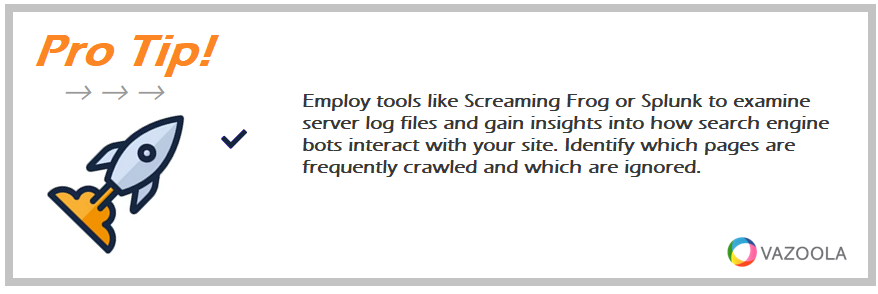
Employ tools like Screaming Frog or Splunk to examine server log files and gain insights into how search engine bots interact with your site. Identify which pages are frequently crawled and which are ignored.
Why Your Website Needs a Technical Audit
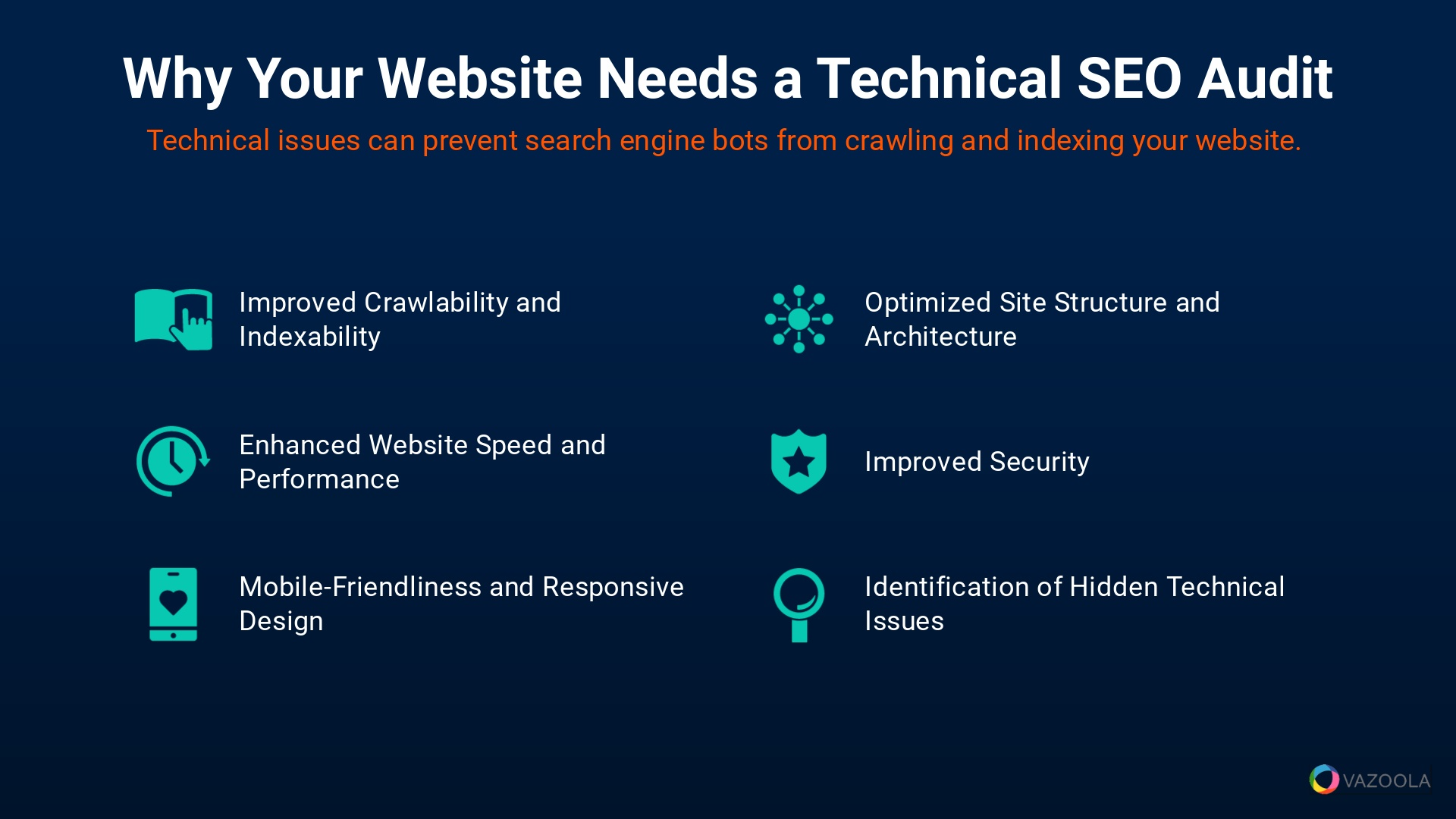
Now you can define technical SEO, but do you know why your website needs a technical SEO audit?
There are several reasons to conduct an audit of your technical SEO. They range from improved crawlability to improved security – all factors that to some degree elevate your website’s user experience. After all, user experience is Google’s primary focus.
Improved Crawlability and Indexability
Technical issues can prevent search engine bots from crawling and indexing your website. That spells bad news for your traffic.
Problems like broken links, incorrect robots.txt directives, and improper redirects all can reduce your site's visibility.
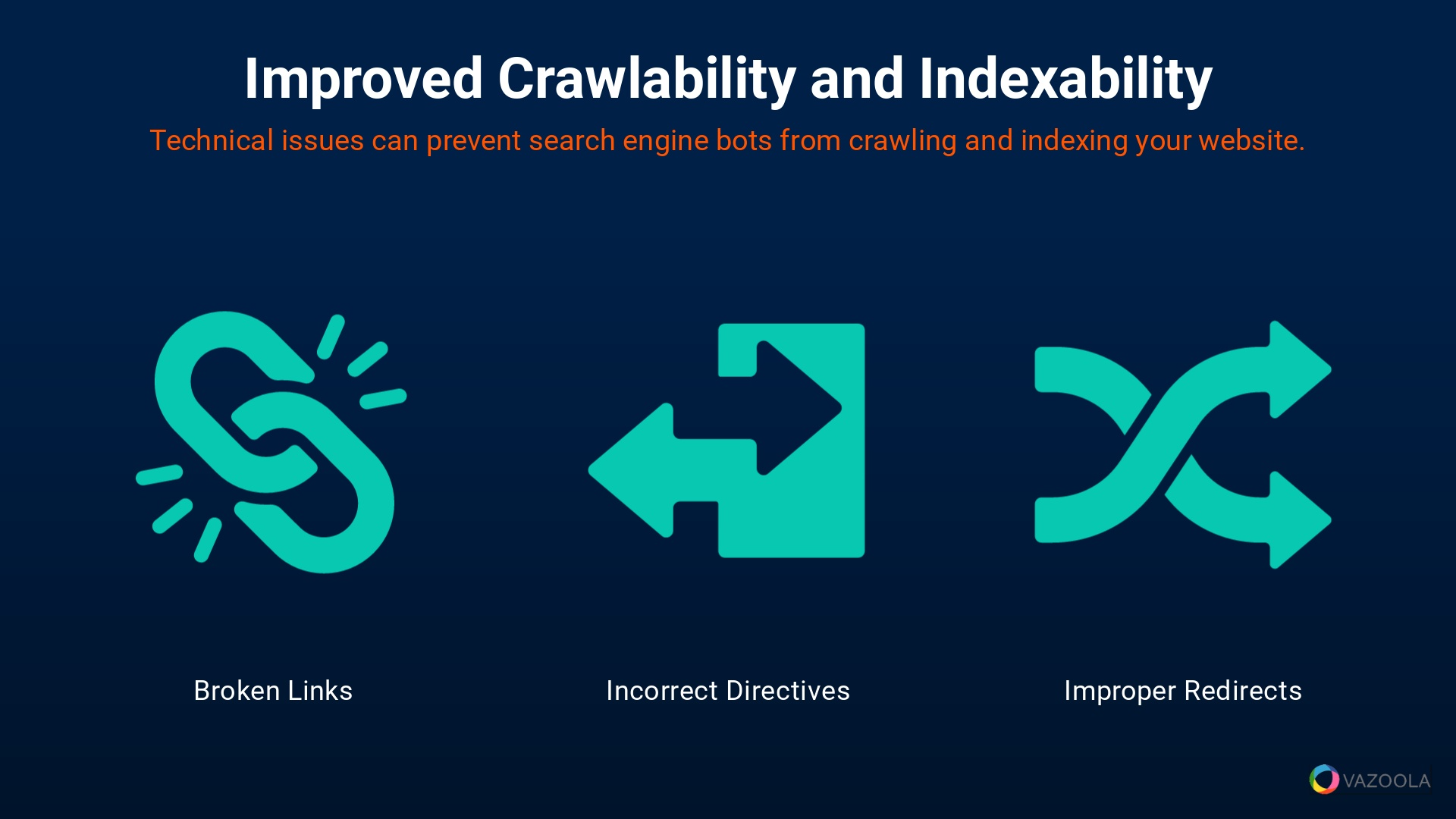
Of course, you want your site to remain accessible to search engines. A technical SEO audit helps you identify and fix a variety of issues, including the following:
-
Broken Links: Broken links occur when a page on your website links to another page that doesn't exist or has been moved without updating the link. Because broken links lead to a poorer user experience, they tell search engines that your site isn’t well-maintained.
-
Incorrect Directives: Incorrect robots.txt directives can cause more unwanted SEO problems. The robots.txt file tells search engine bots what pages they can or cannot crawl. If the file is misconfigured, it can block important pages from being indexed. Failure to index can hugely affect your site's visibility in a negative way.
-
Improper Redirects: Improper redirects – such as using 302 redirects instead of 301 redirects – can also hinder your site's crawlability. A 301 redirect is a permanent redirect that passes link equity to the new URL. Meanwhile, a 302 redirect is temporary and does not pass on link juice.
Improved Website Speed and Performance
Website speed is another important ranking factor. Slow websites rank lower, and they provide a poor user experience.
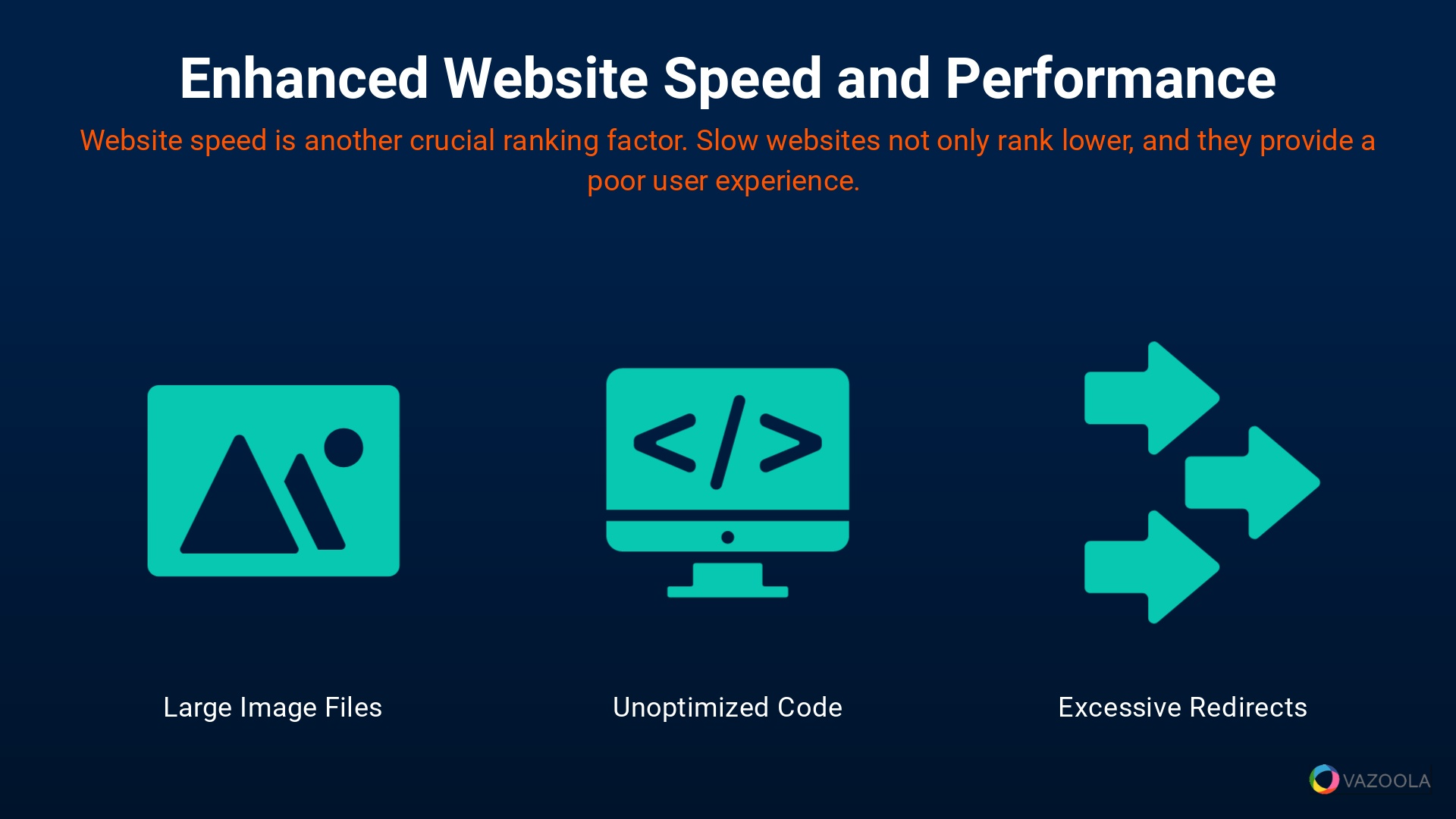
Large image files, unoptimized code, and excessive redirects are common issues affecting website performance.
A tech SEO audit identifies bottlenecks such as the following, and it recommends solutions to enhance speed and performance:
-
Large Image Files: Large image files can slow down your website significantly. Compressing images and using modern formats like WebP can reduce file sizes without sacrificing quality. Tools like Google PageSpeed Insights analyze your website and provide specific recommendations for image optimization.
-
Unoptimized Code: Unoptimized code can also affect your website's speed. Minifying CSS, JavaScript, and HTML files can reduce their size and improve load times. Leveraging browser caching and enabling gzip compression can further boost performance.
-
Excessive Redirects: Excessive redirects can create additional HTTP requests, which slows down your site. Limit the number of redirects and make sure they’re actually necessary to improve your website's speed.
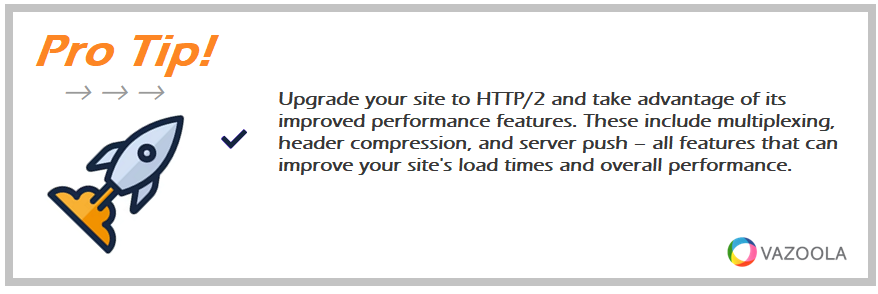
Upgrade your site to HTTP/2 and take advantage of its improved performance features. These include multiplexing, header compression, and server push – all features that can improve your site's load times and overall performance.
Mobile-Friendliness and Responsive Design
As the rise in mobile browsing continues, mobile-friendly sites are essential to compete for higher search ranking.
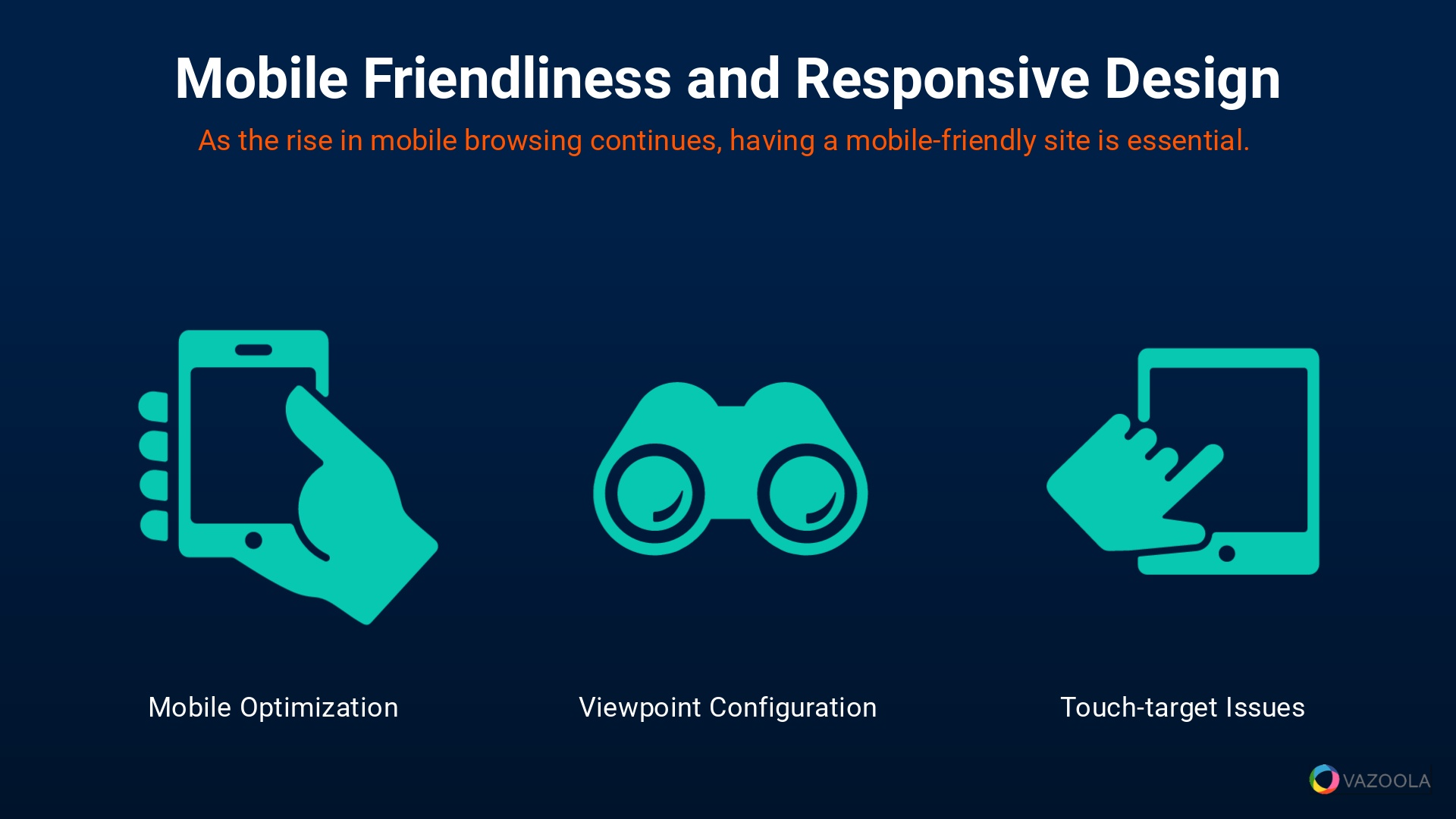
A technical SEO audit assesses your site's responsiveness across devices and screen formats. Issues like the following can be identified and rectified:
-
Mobile Optimization: Mobile-friendliness is important for both user experience and search engine rankings. Google's mobile-first indexing means your site’s mobile version is considered the primary version.
-
Viewport Configuration: Viewport configuration errors prevent your site from displaying correctly on different devices. The viewport meta tag allows you to control the layout of your page based on the device's screen size.
-
Touch-target Issues: Touch-target problems, such as buttons and links that are too small or too close together, can make it difficult for users to interact with your site on mobile devices. When you make sure touch targets are appropriately sized and spaced, you enhance the user experience.
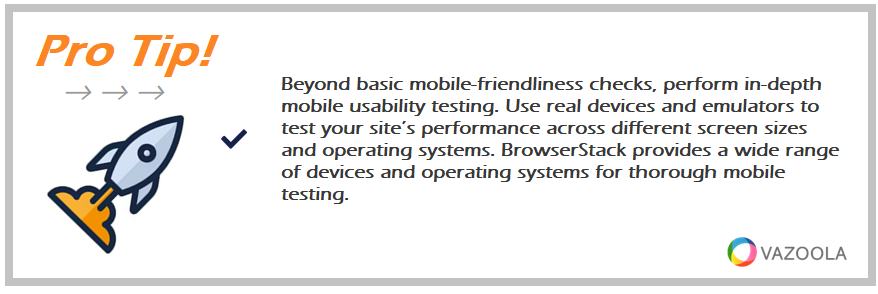
Beyond basic mobile-friendliness checks, perform in-depth mobile usability testing. Use real devices and emulators to test your site’s performance across different screen sizes and operating systems. BrowserStack provides a wide range of devices and operating systems for thorough mobile testing.
Optimized Site Structure and Architecture
A well-structured website improves user navigation and helps search engines understand your content hierarchy.
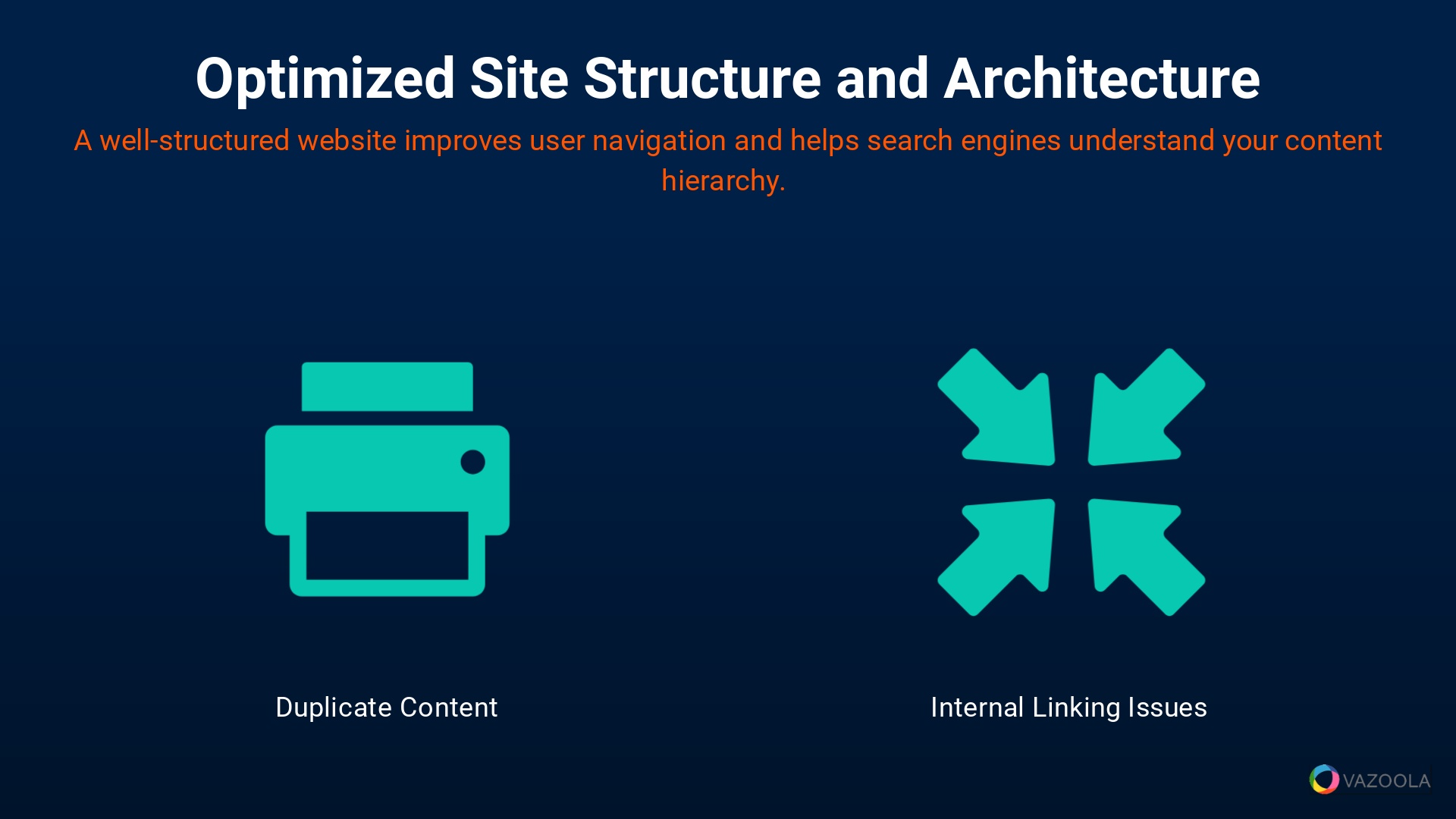
Common architectural issues include duplicate content, thin content, and improper internal linking. An audit identifies the following problems and offers solutions to optimize your site structure:
-
Duplicate Content: Duplicate content can confuse search engines and dilute your site's ranking power. Make sure every page has unique and valuable content to maintain your site's SEO health.
-
Internal Linking Issues: Improper internal linking can prevent search engines from understanding the relationship between your pages. A well-planned internal linking structure distributes link equity throughout your site and improves crawlability.
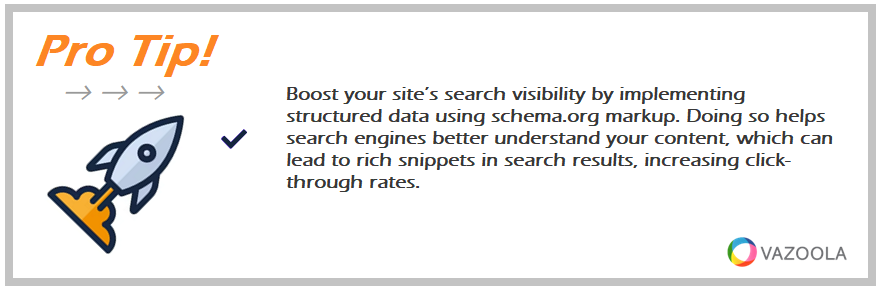
Boost your site’s search visibility by implementing structured data using schema.org markup. Doing so helps search engines better understand your content, which can lead to rich snippets in search results, increasing click-through rates.
Improved Security
Website security is a ranking factor that affects user trust.

A tech SEO audit can uncover security vulnerabilities like outdated software, insecure connections (HTTP), and missing security headers.
Address the following issues to protect your website and its visitors:
-
Outdated Software: Outdated software exposes your site to security risks and negatively impacts its performance. Regularly update your website's software and plugins to make sure it remains secure and efficient.
-
Insecure Certificates: Transitioning from HTTP to HTTPS is a must for protecting user data and improving your site's search engine rankings.
-
Missing Security Headers: Missing security headers can leave your site vulnerable to attacks. Implement security headers like Content Security Policy (CSP) and X-Content-Type-Options to protect your site from a variety of threats.
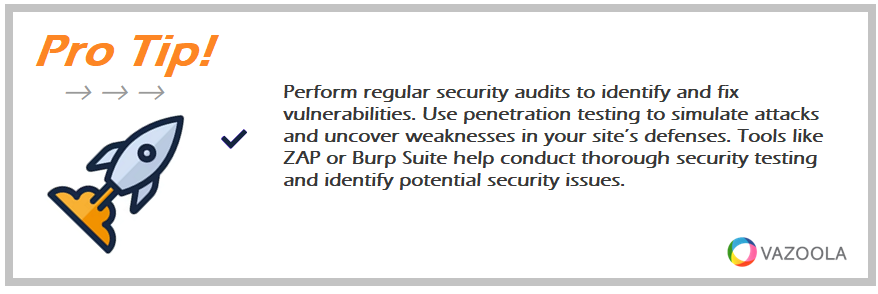
Perform regular security audits to identify and fix vulnerabilities. Use penetration testing to simulate attacks and uncover weaknesses in your site’s defenses. Tools like ZAP or Burp Suite help conduct thorough security testing and identify potential security issues.
Identification of Hidden Technical Issues
Some technical issues might not be immediately apparent, but they still can significantly impact your website's performance.
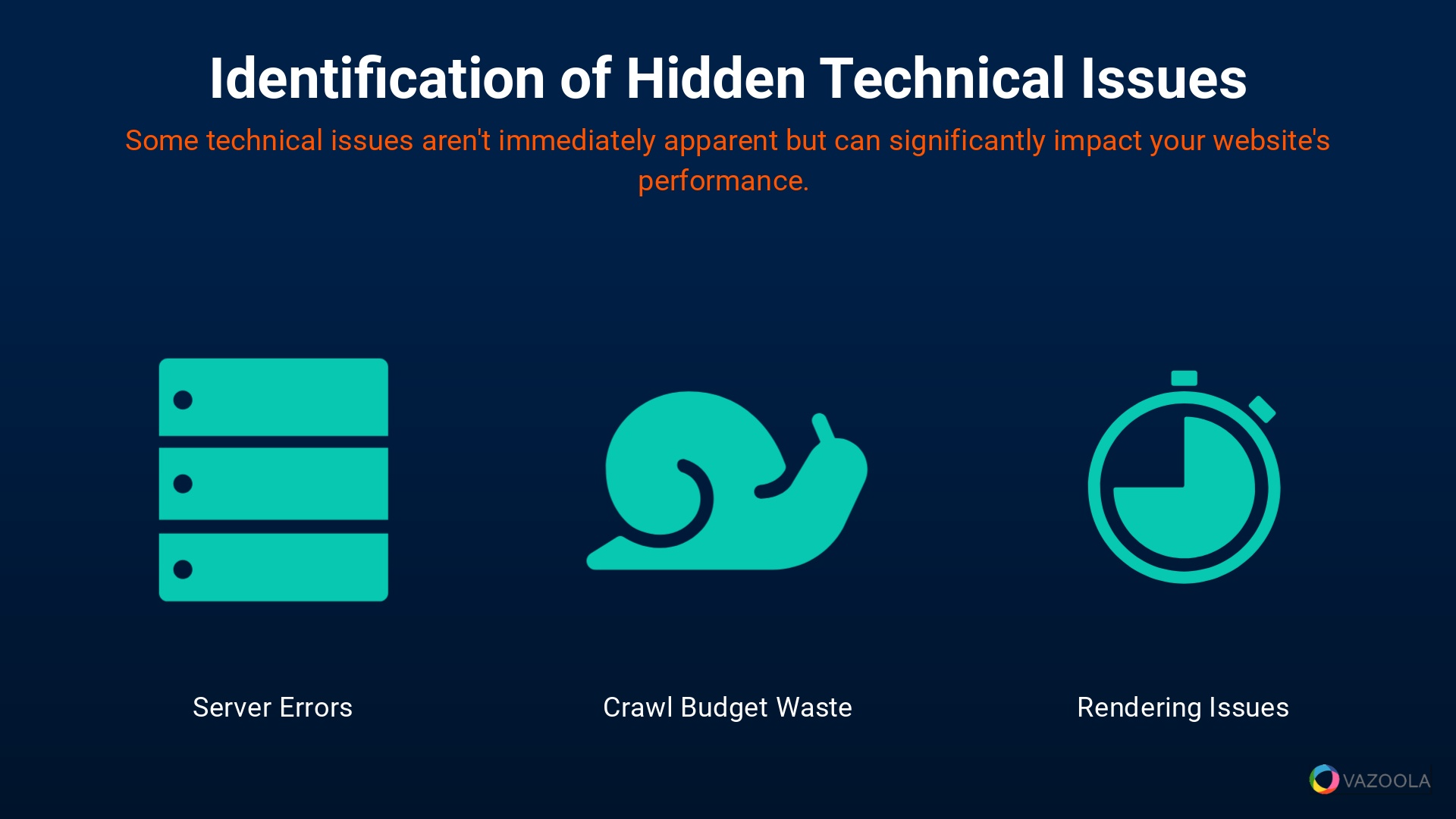
Server errors, crawl budget waste, and rendering issues are just a few examples of potentially hidden technical issues.
An audit employs specialized tools and expertise to help uncover the following and other hidden problems:
-
Server Errors: Server errors prevent search engines from accessing your site, leading to decreased visibility. Regularly monitor server logs and promptly address errors to maintain your site's health.
-
Crawl Budget Waste: Crawl budget waste occurs when search engines spend too much time crawling unimportant pages. This leaves important pages unindexed. An audit will optimize your crawl budget by prioritizing high-value pages.
-
Rendering Issues: Rendering issues can prevent search engines from properly displaying your site's content. Make sure your site is compatible with different browsers and devices to maintain its accessibility.
Maximize Your Digital Marketing Potential with a Website Technical Audit
A technical SEO audit is an absolute must if you hope to maximize your website's potential.
Now that you know how to perform an SEO audit, you realize that when you improve crawlability, speed, mobile-friendliness, structure and security – and you uncover any hidden issues – you can make sure your site is performing at its best.
Investing in a technical SEO audit is a smart move for any website owner looking to succeed online. Once you’ve finished your audit, you can focus on making technical SEO optimizations.
Consider performing a technical SEO audit to elevate your website's performance and search engine rankings.
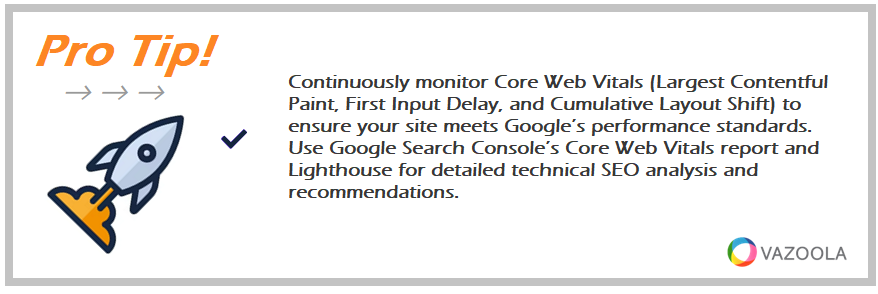
Continuously monitor Core Web Vitals (Largest Contentful Paint, First Input Delay, and Cumulative Layout Shift) to ensure your site meets Google’s performance standards. Use Google Search Console’s Core Web Vitals report and Lighthouse for detailed technical SEO analysis and recommendations.

