Google Disavow Tool: Remove Toxic Backlinks
Oct 23, 2024
Written by Casey Bjorkdahl

Casey Bjorkdahl is one of the pioneering thought leaders in the SEO community. In 2010, Casey co-founded Vazoola after working for a Digital Marketing Agency for five years in New York City. Vazoola is now one of the fastest growing and most widely recognized SEO marketing firms in the country.
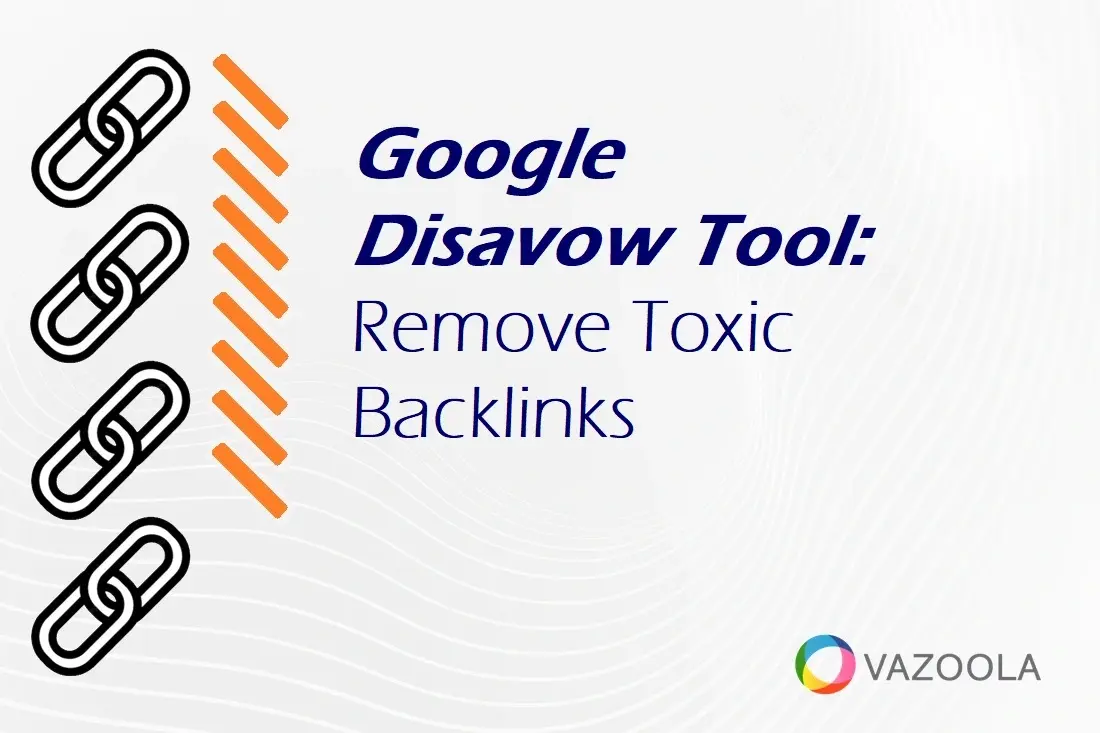
Do you know how to disavow backlinks that are no good for your SEO efforts? What are toxic backlinks, anyway? Do toxic backlinks hurt SEO?
If you’re trying to build a powerful SEO strategy, then you probably already know all about how valuable backlinks are.
But not all backlinks are beneficial.
Toxic backlinks can hurt your entire site's reputation and tank your search rankings. We’ve seen first-hand how dangerous they can be.
In one case, a business suffered a sudden drop in search rankings and traffic. After researching toxic backlinks further, we found several harmful links back to the website. Most of them were from irrelevant or low-quality sources.
Once we disavowed those links and rebuilt a stronger, healthier backlink profile, the rankings started to recover. That’s why we encourage you to address toxic backlinks before they bring down your website.
You might be wondering how to remove toxic backlinks. What is a disavow?
The Google Disavow link tool is an important resource for managing toxic backlinks, but it must be used correctly. In this guide, you’ll learn how to identify toxic backlinks and remove the bad links, use the disavow tool, and rebuild your site’s authority.
Properly handling disavowed links can be the difference between a struggling website and one that thrives.
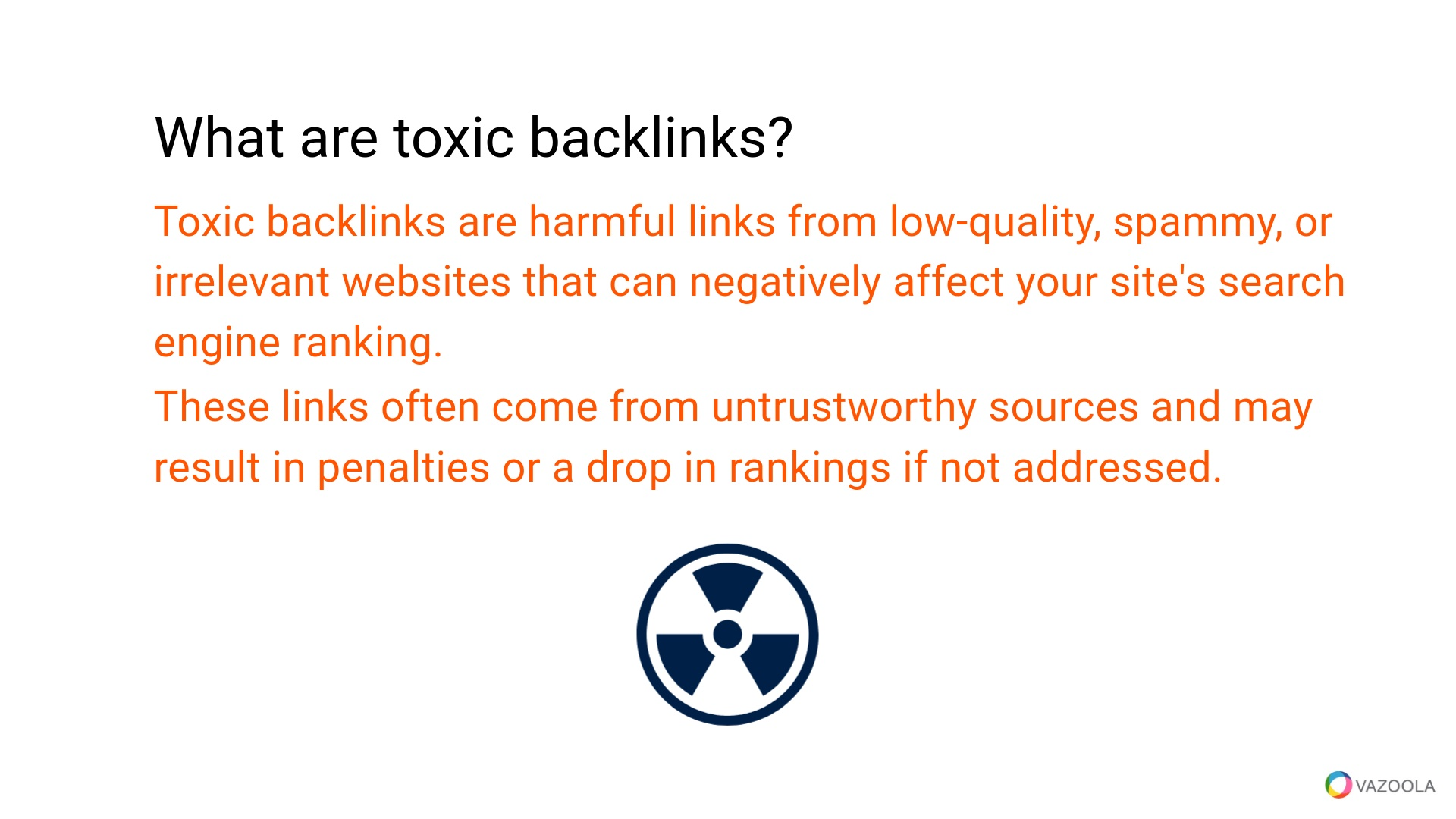
Disavowing Backlinks: Key Takeaways
-
Toxic backlinks are identified by considering the ranking of the site, its content quality, and its relevance to your industry. The required tools to scan for toxic backlinks and analysis include Ahrefs, SEMrush, Moz Link Explorer, Majestic SEO, and Google Search Console.
-
The sources of bad backlinks include spam sites, irrelevant niches, and link farming pages. Google can give penalties for such links. That dampens your SEO performance.
-
The Google Disavow Tool allows you to formally request toxic backlinks be ignored by Google. It must be used with extreme caution so it doesn’t harm the overall link profile.
-
Disavowing links can be a complex process, sometimes better left to pros like Vazoola. That way, you don’t over-disavow or make other mistakes that could hurt your site's authority.
-
After disavowing links, it is essential to replace them with high-quality, relevant backlinks. Professionals like Vazoola can help build through a durable, customized approach.
-
Recovery from toxic backlinks and SEO changes will take some time – sometimes several weeks or even months. Continuous monitoring is needed to track improvements and discover new toxic links.
Table of Contents
How to Find Toxic Backlinks
How do you check toxic backlinks? More so, how do you find and delete toxic backlinks SEO? Toxic backlinks are not always easy to identify, especially when you have hundreds of links pointing back to your website. The key is to carefully assess the websites hosting those links.
First and foremost, check the general ranking of the site and its domain authority. Evaluate the content on the site and make sure it’s relevant to your industry or the products and services you offer.
Watch for red flags that indicate possibly toxic links. Consider whether the website appears untrustworthy, contains low-quality content, or is completely unrelated to your niche.
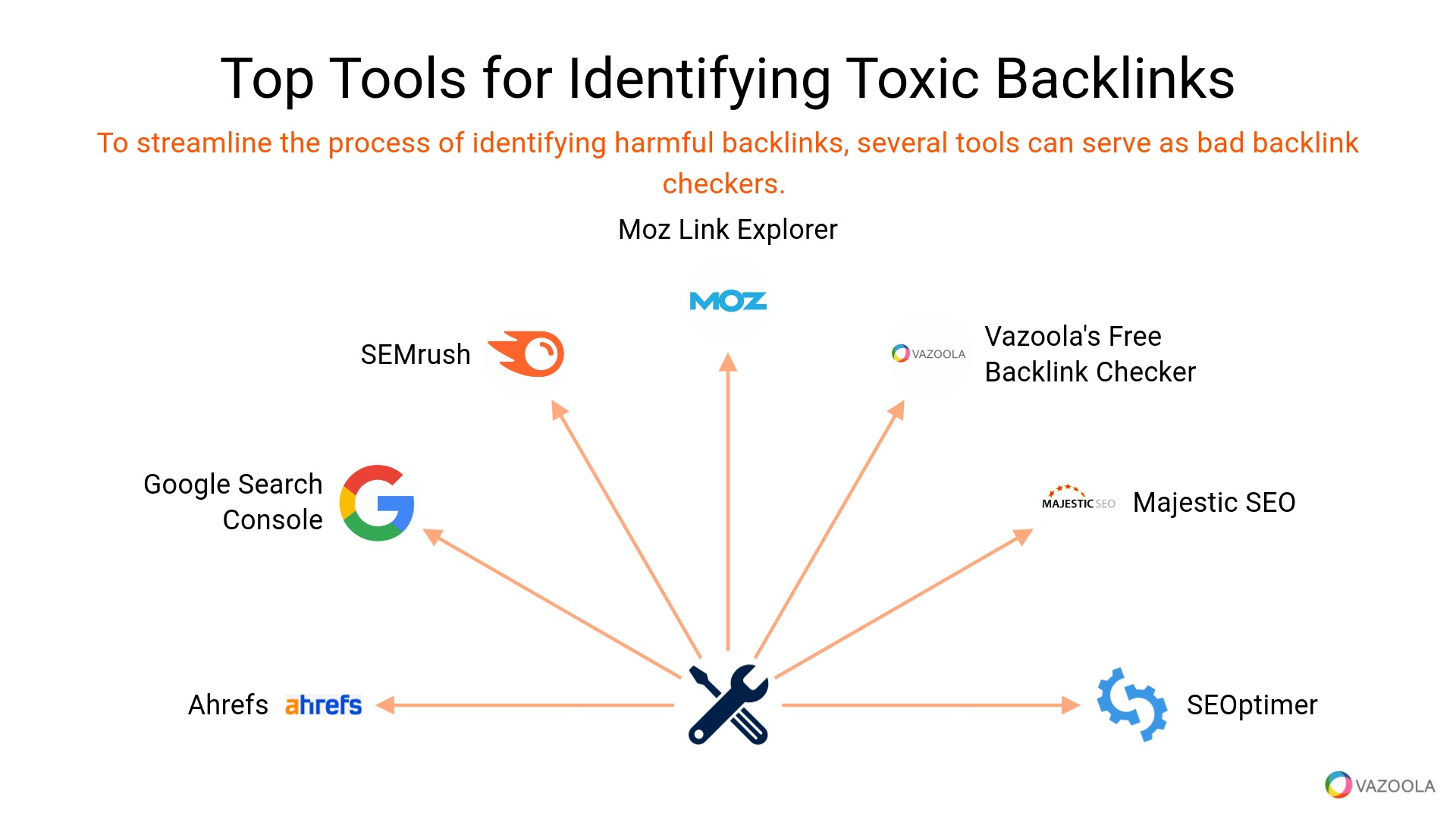
To streamline the process of identifying harmful backlinks, several tools can serve as bad backlink checkers. They analyze your backlink profile and highlight links that may be damaging your SEO efforts.
Looking for the best ways to find toxic backlinks for free? Or maybe you’re interested in a more premium tool. A few popular tools to help you check for toxic backlinks and remove bad backlinks include:
-
Ahrefs: The Ahrefs tool provides in-depth backlink analysis, with insights into spammy or toxic links that could hurt your SEO.
-
SEMrush: SEMrush features a backlink audit tool that assigns a toxicity score. It helps you quickly find links that need attention.
-
Moz Link Explorer: Moz offers an easy way to track your backlink profile. The tool checks for domain authority and potential spammy links.
-
Majestic SEO: Majestic focuses on trust flow and citation flow. The proprietary metrics can help you identify low-quality or irrelevant links.
-
Google Search Console: Google’s own Search Console tool lets you monitor your backlinks. It provides insight into any flagged issues or harmful links.
-
SEOptimer: Formerly the standalone Monitor Backlinks, the tool alerts you when bad backlinks are detected. It provides suggestions for which ones to disavow.
-
Vazoola’s Free Backlink Checker: The tool lets you view and analyze your site's list of backlinks.
Read more about How to Do a Backlink Audit.
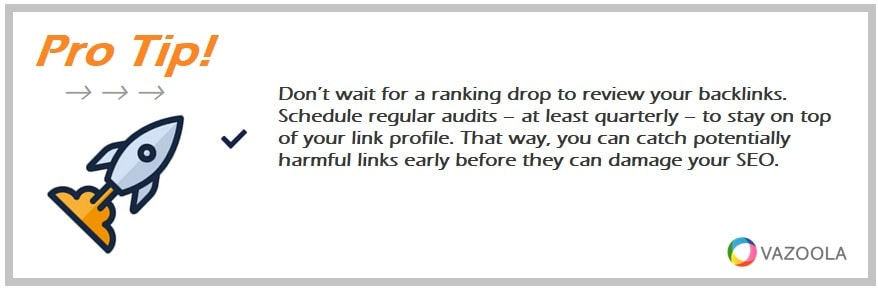
Don’t wait for a ranking drop to review your backlinks. Schedule regular audits – at least quarterly – to stay on top of your link profile. That way, you can catch potentially harmful links early before they can damage your SEO.
12 Types of Links You Don't Want
Do you need to disavow toxic backlinks?
Toxic backlinks are harmful links that can hurt your website's ranking with search engines. Such links come from untrusted or low-quality sources – sites that the Google algorithm might punish.
Some types of bad links can harm your site's SEO performance. So, it's important to identify toxic backlinks SEO and eliminate them in the process.
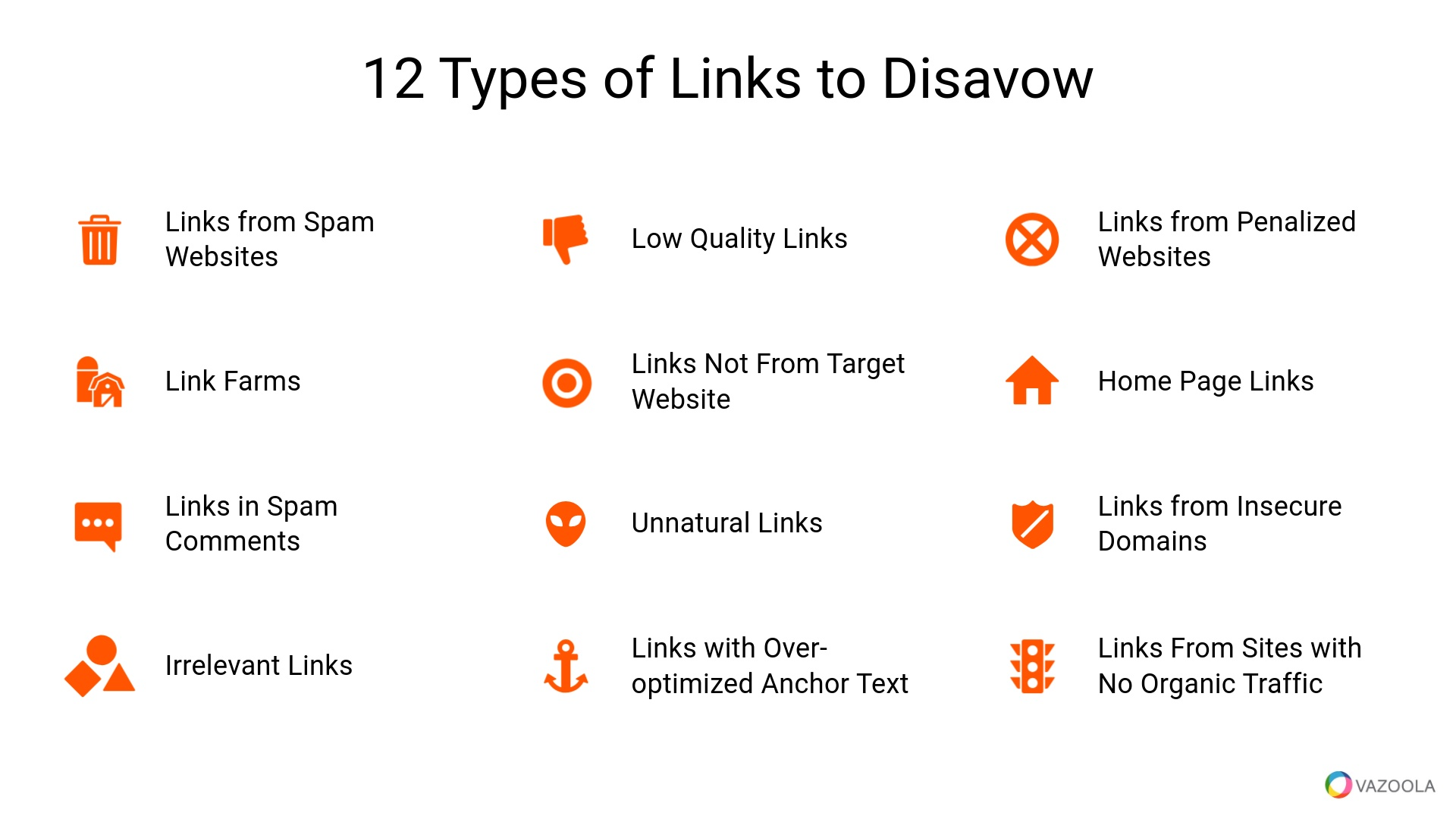
When should you disavow links? Here are the most common types of harmful links to disavow:
1. Links From Spam Websites
Links from sites created just for spamming are harmful to your SEO effort. These sites do not have quality content–-they were created just to link out to other sites unnaturally. Spam websites are often penalized by Google–-and that penalty could be extended to your backlinks from them. You want to disavow spam links.
2. Pages Created for the Sole Purpose of Collecting Links
Some websites only exist to get links and distribute them. Google recognizes these link farms, and association with them negatively affects your own search rankings. These pages, including private blog networks, generally boast little content among all the links.
3. Links Located in Spam Comments
Links found in the comments section of websites, especially those that are not relevant to the content, can raise red flags. These spammy comments often appear automated and don't contribute to the user experience.
4. Links From Pages Not From Target Website
When links come from pages other than your target website's niche or industry, the links become less relevant. Obviously, the Google algorithm favors links coming from other pages that are related to your site’s topic.
5. Low Quality Links
Backlinks from low-authority websites or in low-quality content can harm the reputation of your site. Google ranks your website on quality, and for this reason, poor quality links dilute the positive effects of SEO.
6. Unnatural Links
Links that appear forced or placed unnaturally within content signal manipulation to Google. Such types of links often violate Google's guidelines and result in penalties.
7. Links from Irrelevant Niches
Receiving links from websites that don't relate to your industry can weaken your link profile. Irrelevant backlinks indicate a lack of authenticity. That can lower your rankings.
8. Links with Over-optimized Anchor Text
When the anchor text for a backlink contains over-optimized or exact-match keywords, it can look manipulative to Google. In fact, Google's algorithm is triggered by this practice, and it flags the link as spammy.
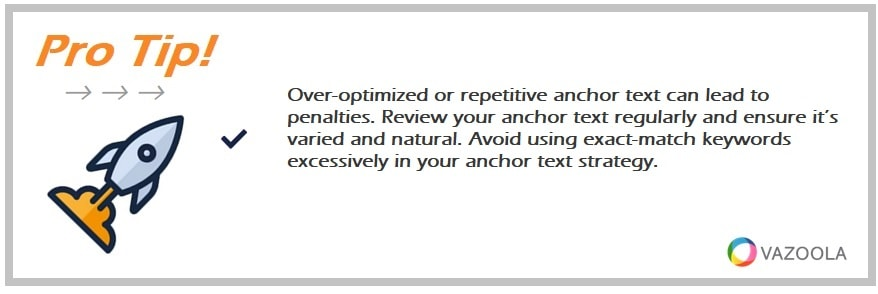
Over-optimized or repetitive anchor text can lead to penalties. Review your anchor text regularly and ensure it’s varied and natural. Avoid using exact-match keywords excessively in your anchor text strategy.
9. Links from Penalized Websites
Backlinks leading from sites already penalized by Google can pass their penalty to your site just by linking to you. You should avoid links from these sites at all costs.
10. Home Page Links
While homepage links are not toxic, per se, too many of them raise suspicions with search engines. It’s very important that you link profile boasts a variety of pages linking from a site.
11. Links from Insecure Domains
Sites that are not HTTPS secure or those that lack an SSL certificate have a negative effect on your site’s SEO. Links coming from insecure domains reduces the trust factor in your own backlink profile.
12. Backlinks from Websites Receiving No Organic Traffic
Backlinks from websites lacking organic traffic signify poor relevance or content. Google considers these links low quality, therefore harming your ranking.
What Does Disavow Mean in Link Speak?
In SEO, disavowing means telling Google to ignore certain backlinks pointing at your website. The practice prevents noxious links from harming search engine ranking performance.
The Google Disavow Tool lets webmasters upload a file that lists all the links they don’t want to contribute toward their site’s ranking. While it is a very useful toxic backlinks tool, it is best used with caution since too much disavowing can negatively impact your overall link profile.
While toxic links should be managed, don’t get too aggressive when disavowing them. Keep a close eye on where your traffic comes from, and work your way into high-quality, relevant backlinks.
Good links will add value to your website; bad ones will kill your optimization process.
This post explains what quality backlinks are.
Should I Disavow Links? Or Hire Someone?
The Google Disavow backlinks tool is a powerful resource, but it must be used cautiously. Google recommends using it where toxic backlinks are truly harming your site's ranking.
Overuse of the tool or disavowing legitimate links can damage your site’s SEO performance more than the harmful links themselves. You have to carefully assess the situation before taking action.
Many webmasters and site owners outsource their toxic link disavowing. After all, SEO agencies like Vazoola have the wherewithal and expertise to conduct a comprehensive backlink audit where only toxic links would be disavowed.
If you try to do it yourself without the proper knowledge, you may inadvertently disavow useful links that could boost your rankings. Pros will also avoid other common mistakes like over-disavowing and not refreshing the Google Disavow file in a timely manner.
Sure, the process looks so easy if performed yourself, but there are still risks involved. If you wrongly identify bad links or use the disavow tool in the wrong way, you could cause your site authority long-term damage.
Quite often, it's better to leave the task to someone who understands the subtleties of backlink profiles and SEO strategy.
Step-by-Step Disavow in Google Search Console
Performing toxic backlink removals with the Google Disavow Tool is multifarious and requires steps that must be cautiously observed to avoid further harm to the site's rankings.
We’ve outlined a step-by-step process to disavow Google backlinks in a systematic manner, starting with the easiest approach – simply asking the site owner.
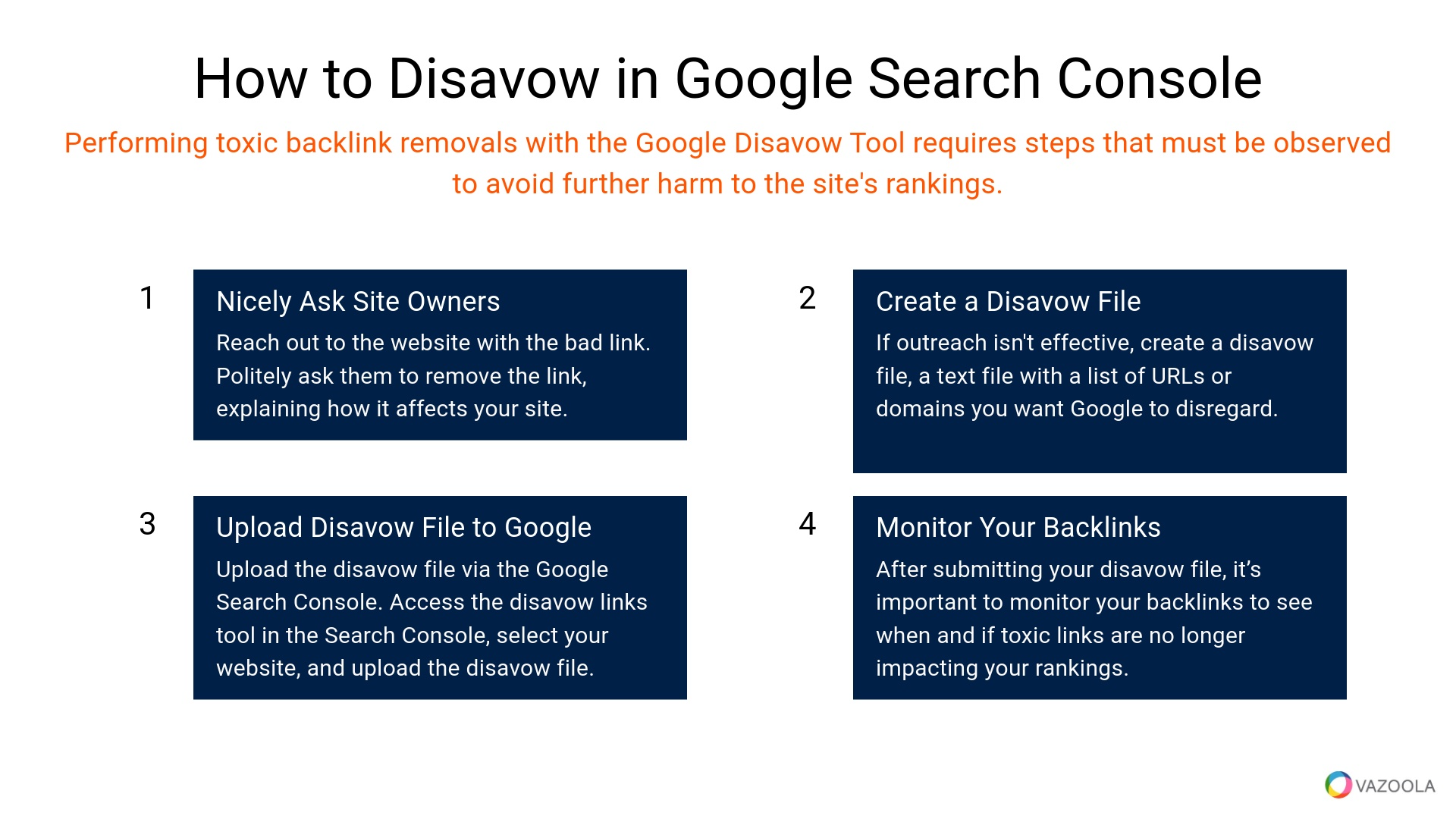
Step 1: Backlink Removal - Ask Nicely
Before you go into the Google Disavow Tool, it is always better to request removal from the website owner.
Start by going onto the site that is hosting your unwanted link and find their contact info. Look on the contact page, in the "about us" section, or even within the sidebar for an email address or contact box.
Politely ask them to remove the link, explaining how it affects your site. If the site owner doesn't respond or refuses to take action, that is when you should consider moving forward with the disavow process.
Step 2: Create a Disavow File
If outreach isn't effective, the next step is to create a disavow file. The disavow file is a simple text file containing a Google disavow list of URLs or domains you want Google to disregard.
Google Support has created specific guidelines on the preferred Disavow file format. Each line should include either an individual URL or all URLs within a domain.
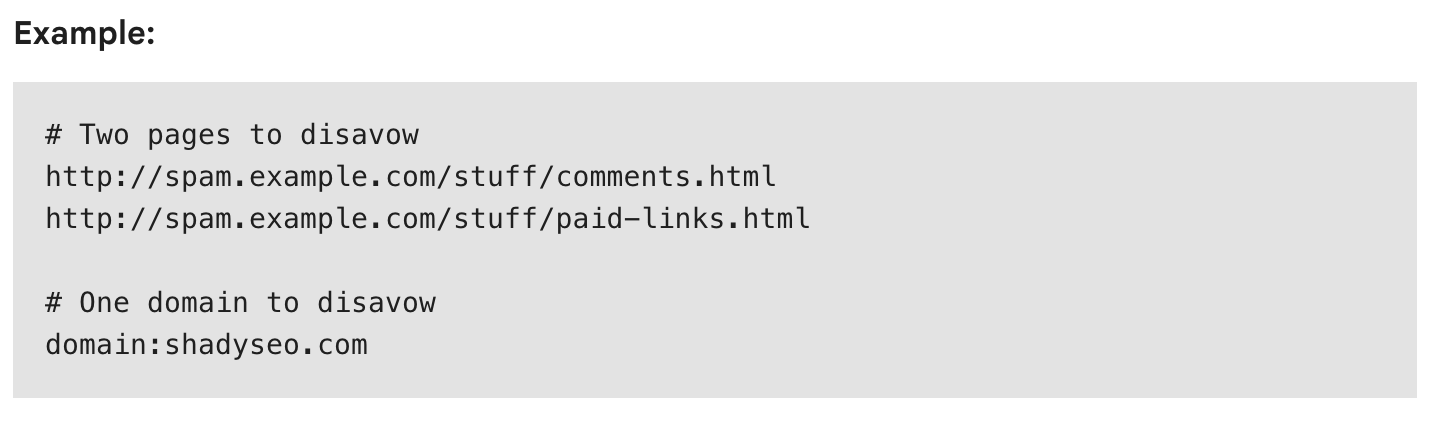
Make sure that before uploading the file, you have double-checked it for accuracy, as errors may lead to unwanted consequences, such as disavowing good links.
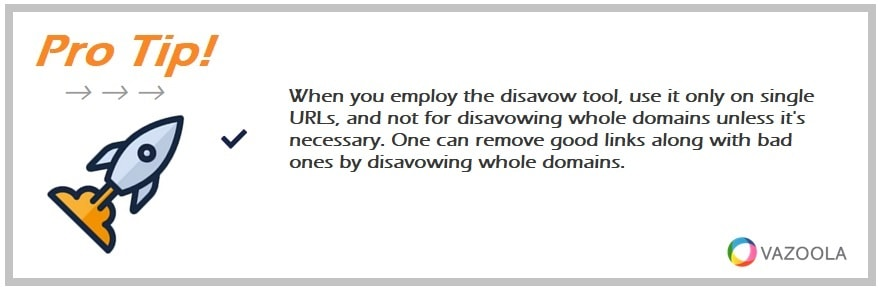
When you employ the disavow tool, use it only on single URLs, and not for disavowing whole domains unless it's necessary. One can remove good links along with bad ones by disavowing whole domains.
Step 3: Upload Your Disavow File to Google
Once you’ve compiled your disavow file, you need to upload it via the Google Search Console. Access the disavow links Google tool in the Search Console, select your website, and upload the disavow file.
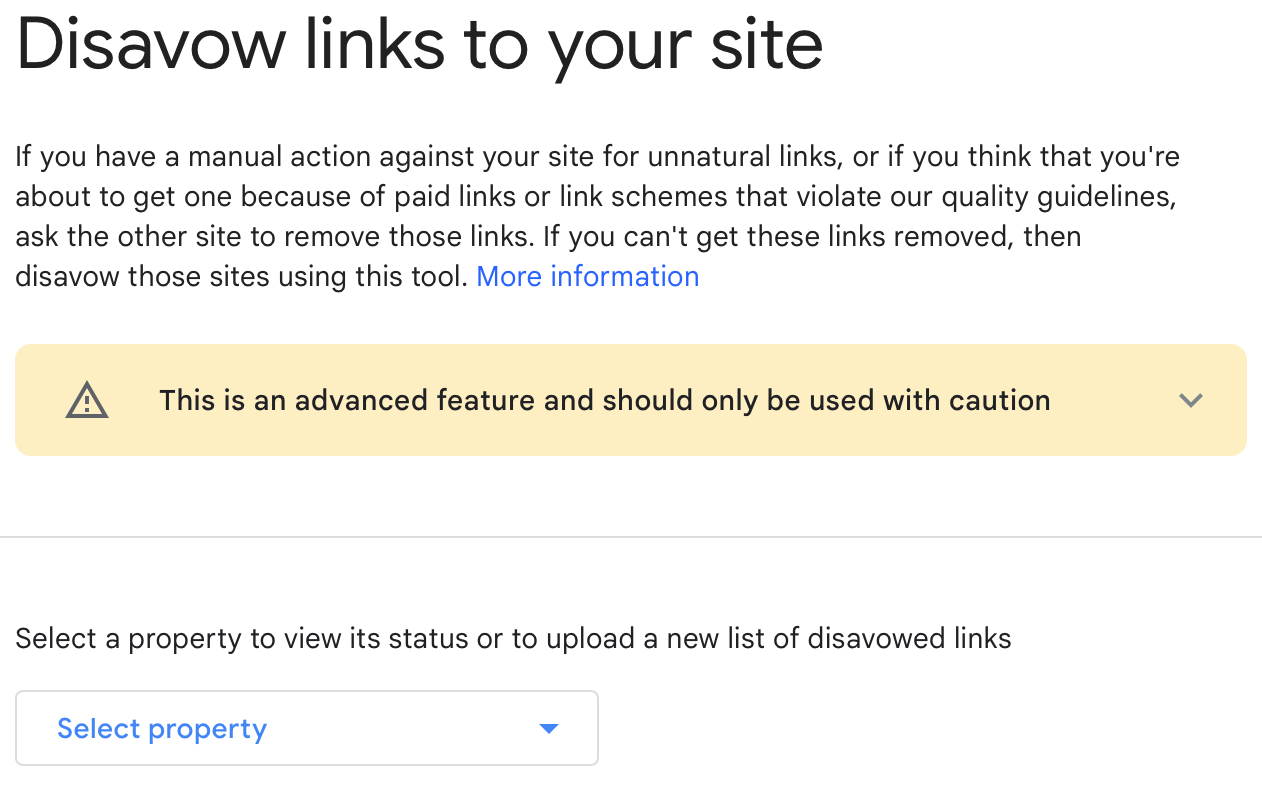
Google will then process your request. It may take weeks to see results, however. Remember that at any time, you can update and edit the disavow file simply by uploading a new one.
Step 4: Monitoring the Backlinks
After submitting your disavow file, it’s important to monitor your backlinks to see when and if toxic links are no longer impacting your rankings.
You can use tools like Ahrefs, SEMrush, Vazoola’s free backlink checker, or the Google Search Console itself to track your backlink profile. Keep an eye on your organic traffic and keyword rankings. Then you can gauge whether the disavow process is helping.
Continue to regularly review new backlinks to catch any harmful links before they cause damage.
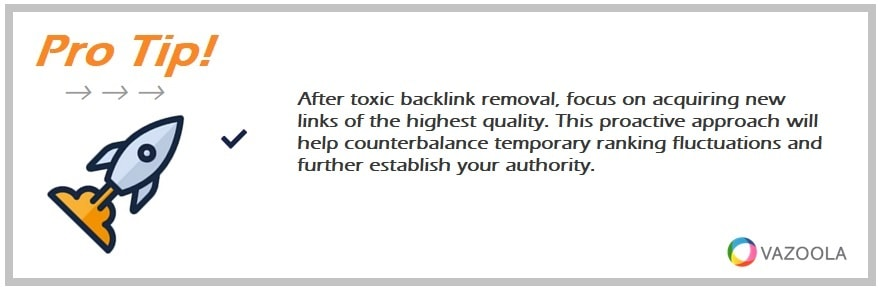
After toxic backlink removal, focus on acquiring new links of the highest quality. This proactive approach will help counterbalance temporary ranking fluctuations and further establish your authority.
What to Expect After Links Are Removed
After you’ve answered the question, “Do I have toxic backlinks,” and you’ve removed the problem link, you might expect your traffic to improve quickly. However, it may take some time for your ranking to recover again.
If you’ve been hit with a specific Google penalty, you might need to contact Google using a specific form to ask for the penalty to be removed. Then, once the penalty is removed, you should notice that your traffic is restored.
If you are wondering how to check Google toxic backlinks and get the most out of your Google disavow links, you should partner with professionals who have experience in this area.
If your site was hit with a manual penalty, submitting a reconsideration request through Google's Search Console will be in order. A reconsideration request means that Google should look again at your site once the links that caused harm are removed. Once lifted, you may expect the gradual return to better rankings.
How long does it take for SEO changes to take effect? Note that SEO improvements take some time – especially after disavowing toxic backlinks. You can expect to recover in a number of weeks, though sometimes it may take up to a few months based on the severity of the damage.
Monitoring your progress through tools like Google Search Console helps you make sure your site stays on track.
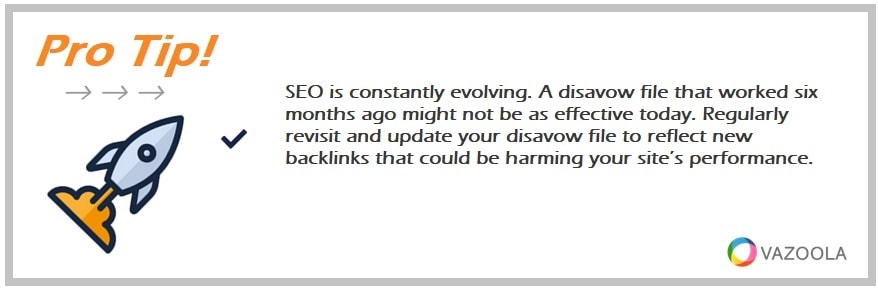
SEO is constantly evolving. A disavow file that worked six months ago might not be as effective today. Regularly revisit and update your disavow file to reflect new backlinks that could be harming your site’s performance.
Replace Disavowed Links with New Ones
Once you’ve removed toxic backlinks, you have to replace them with quality links that will help reinforce your SEO strategy. Partnering with a professional can be key. After all, disavowing toxic links requires time and skill. Too many business owners are already pulled in a thousand ways just running everyday operations. They simply don’t have time to handle it themselves.
Here at Vazoola, we provide a top-of-the-line link-building service that will replace bad links with new quality backlinks to your site. Our focus is on providing you with a long-term strategy for continuous improvement in your website's authority and online visibility.
Our extensive network of trusted websites across various industries ensures the links we build are relevant and impactful.
We know that decision-makers want to hear one thing: results. That's why our methodology is centered around driving a clear ROI. We employ advanced tools to analyze your backlink profile, identify opportunities for improvement, and deploy a customized strategy that drives measurable growth.
Through continuous monitoring of your link profile, your SEO link-building strategy will always be robust and adaptable to algorithm changes. With Vazoola, you get a dedicated team that commits to making your business stand out in search results and boosts your website traffic and authority.
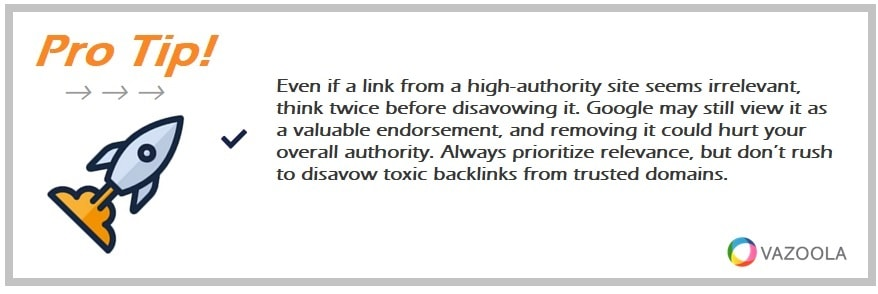
Even if a link from a high-authority site seems irrelevant, think twice before disavowing it. Google may still view it as a valuable endorsement, and removing it could hurt your overall authority. Always prioritize relevance, but don’t rush to disavow toxic backlinks from trusted domains.

