Content Architecture & SEO: Key Elements, Benefits & Mistakes to Avoid
Sep 04, 2024
Written by Casey Bjorkdahl

Casey Bjorkdahl is one of the pioneering thought leaders in the SEO community. In 2010, Casey co-founded Vazoola after working for a Digital Marketing Agency for five years in New York City. Vazoola is now one of the fastest growing and most widely recognized SEO marketing firms in the country.

Content architecture is the way content is organized on a website. We’ve found that good content architecture helps users and search engines efficiently find information.
If you want to learn how to optimize your website content architecture, paving your way to SEO success, keep reading to learn all about this key element of digital marketing.
Key Takeaways
-
Content architecture improves user experience and search engine visibility.
-
Structured content enhances crawlability and indexing.
-
Effective content architecture includes clear navigation, topic clusters, and strategic URL structures.
Table of Contents
- What is Content Architecture?
- Key Elements of Effective Content Architecture
- Step-by-Step Guide to Optimizing Content Architecture
- Common Content Architecture Mistakes to Avoid
- Optimize Your Site for Search with Content Architecture
What is Content Architecture?
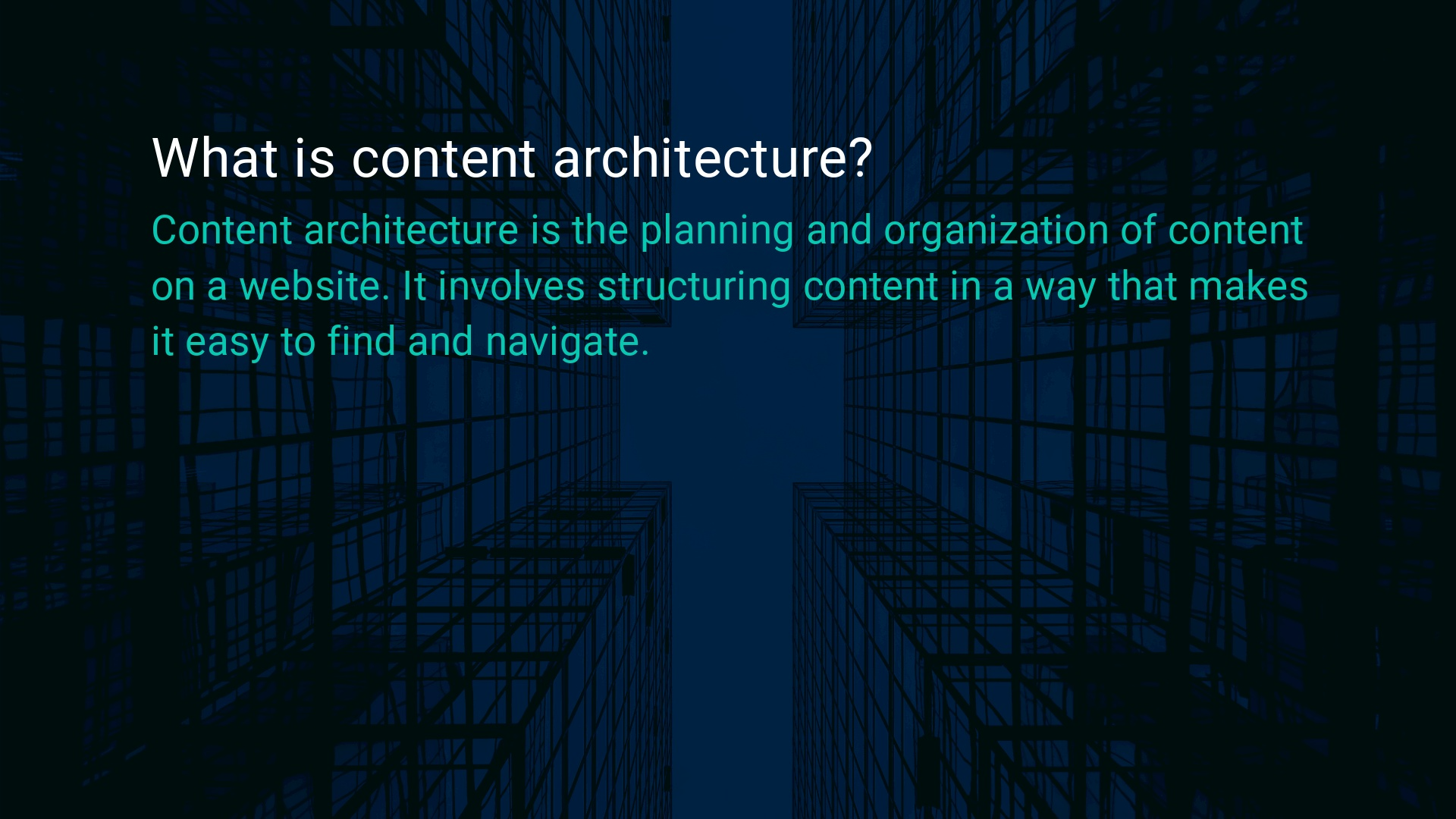
You might not know what content architecture means, but you’ve likely adjusted it in your SEO efforts. But what’s the content architecture definition? What are content architecture examples?
Simply put, content architecture is the planning and organization of content on a website. It involves structuring content in a way that makes it easy to find and navigate.
In our experience, optimized SEO structure helps users and search engines understand and index the content effectively.
For instance, an e-commerce website might utilize a structure featuring a home page with main categories like, “men,” “women,” and “children.” It might also boast category pages with subcategories like “clothing,” “shoes,” and “accessories.” After that, the site might add product pages highlighting the individual products in each subcategory.
Building SEO Success with Effective Content Architecture
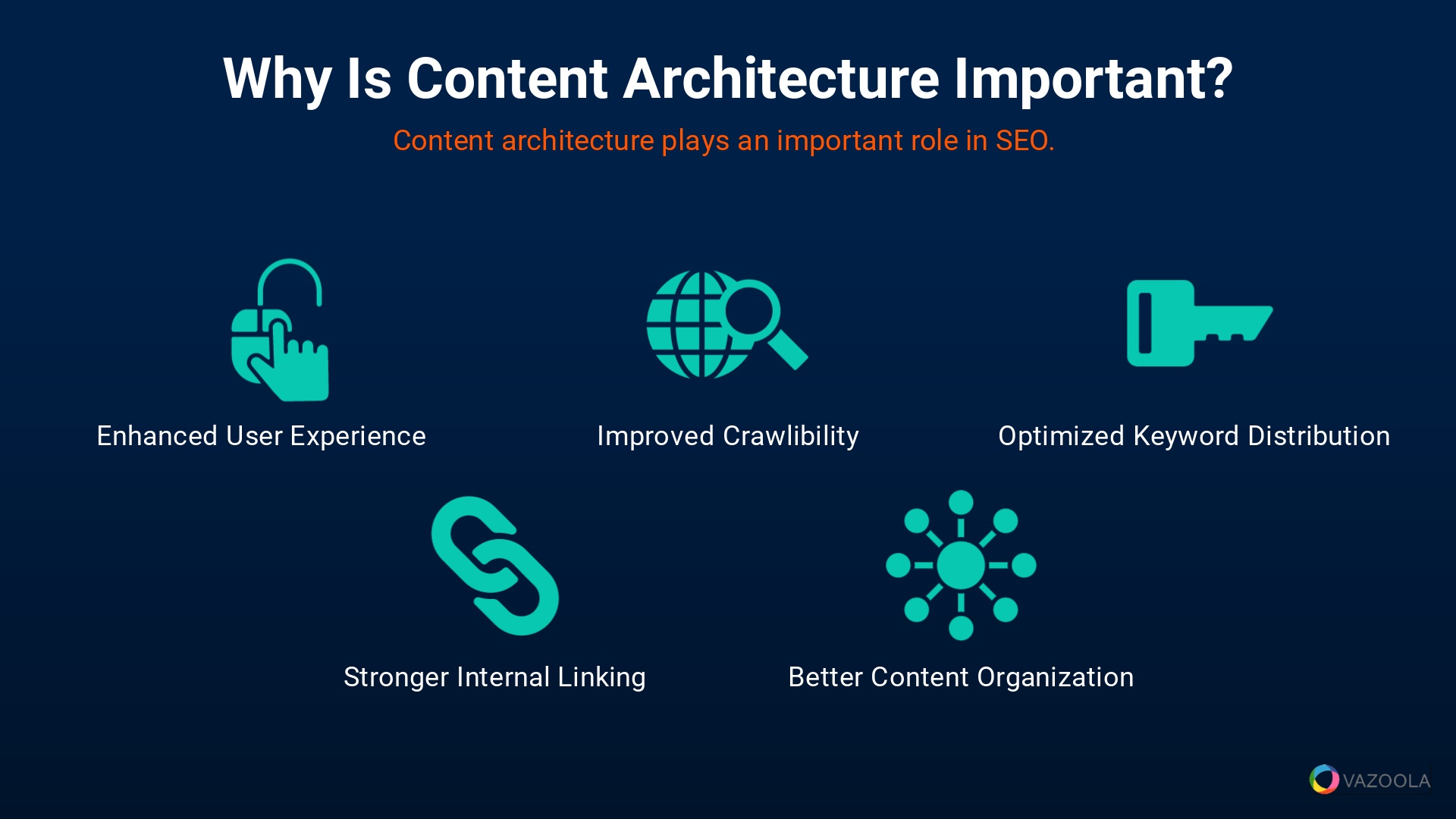
Content architecture plays an important role in SEO. A well-structured website improves user experience. It also makes it easier for search engines to crawl and index content.
Good content architecture ultimately leads to higher rankings and better visibility in search results. A few key benefits of effective content architecture in SEO include:
-
Enhanced User Experience: A logical and intuitive structure helps visitors navigate your site easily, find information quickly, and engage more with your content.
-
Improved Crawlability: Clear and organized content architecture makes it easier for search engine bots to crawl your site.
-
Optimized Keyword Distribution: Well-planned content architecture allows for the strategic placement of keywords across different pages.
-
Stronger Internal Linking: Effective content architecture facilitates the creation of an effective internal linking structure.
-
Better Content Organization: Organizing content into topic clusters and categories provides for a comprehensive coverage of key themes.
Key Elements of Effective Content Architecture
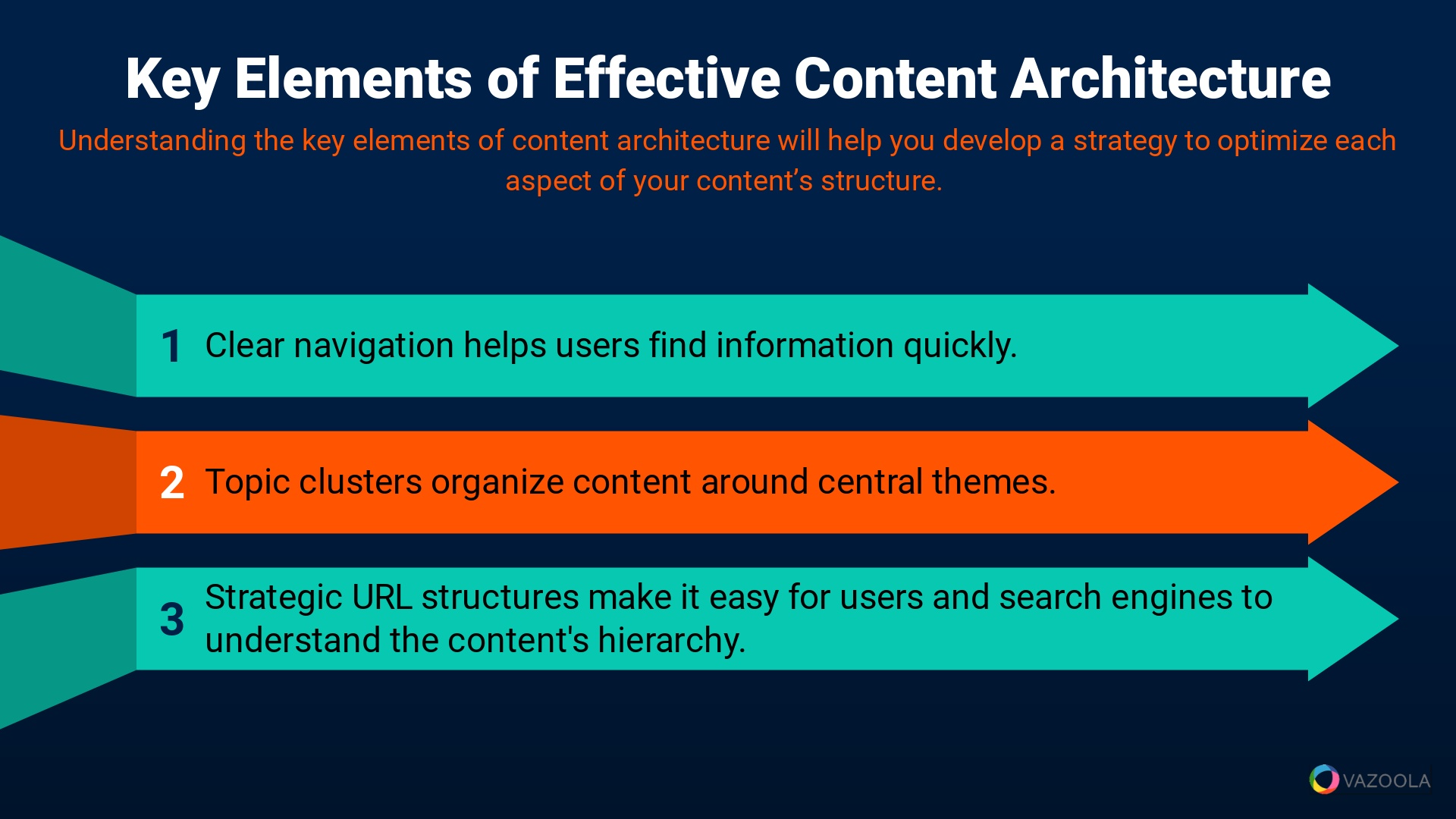
What makes effective content architecture? We’ve learned that understanding its key elements will help you develop a strategy to optimize each aspect of your content’s structure.
Clear Navigation
Clear navigation helps users find information quickly. It includes a logical menu structure, breadcrumbs, and internal links. Effective navigation improves user experience. It also helps search engines understand the site's structure.
Topic Clusters
Topic clusters organize content around central themes. Each cluster features a main page (pillar content) and several related pages (cluster content). The SEO website structure tells search engines your site boasts comprehensive coverage of a topic.
Strategic URL Structures
Strategic URL structures make it easy for users and search engines to understand the content's hierarchy. URLs should be simple, descriptive, and consistent. We can’t emphasize enough that good URL structures enhance crawlability and indexing.
Step-by-Step Guide to Optimizing Content Architecture on New Websites
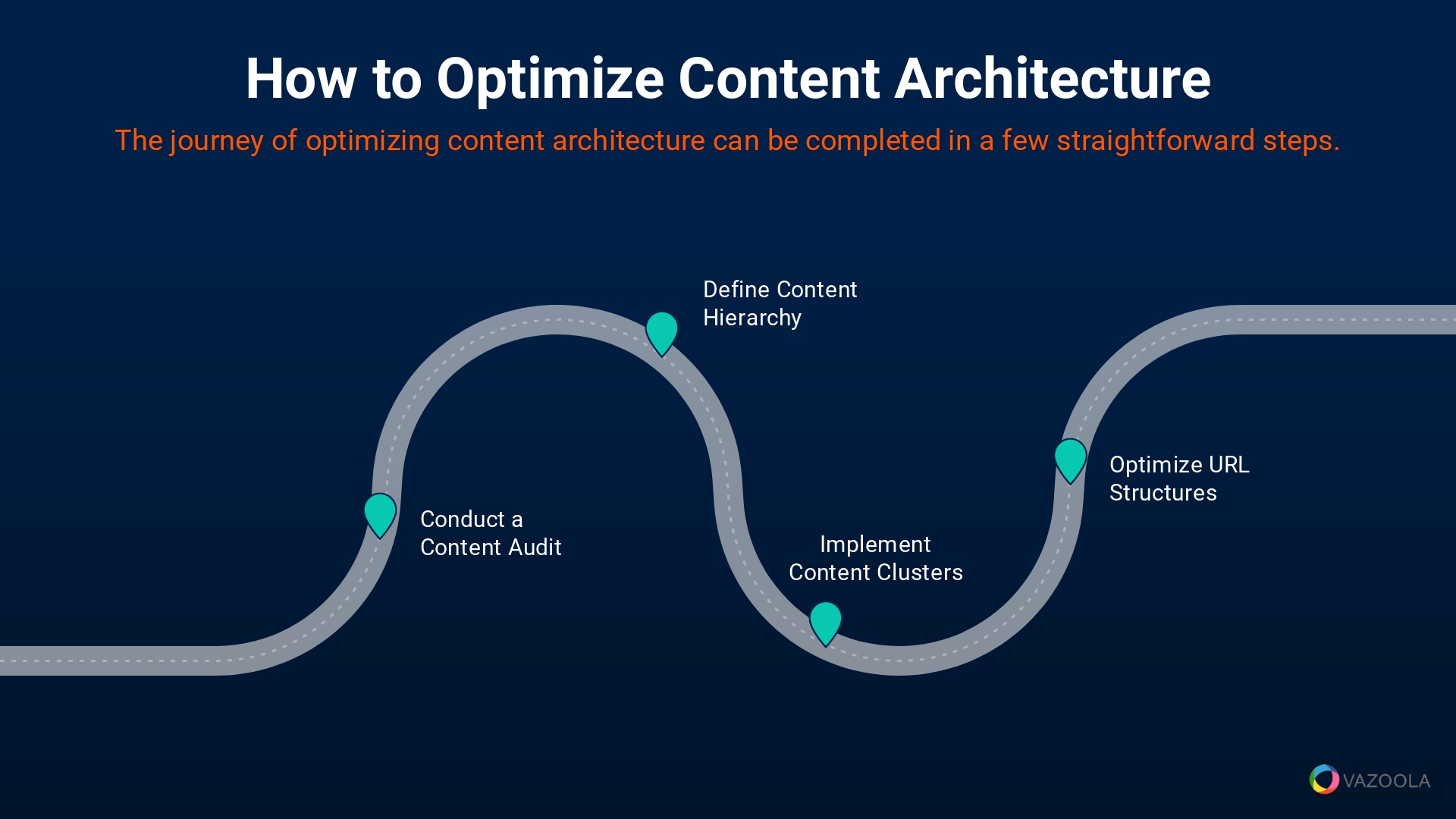
Now that you understand the importance of good web content architecture – and you recognize its key elements – it’s time to optimize. Lucky for you, we’ve broken down the strategy into a few straightforward steps.
1. Conduct a Content Audit
Start by conducting a content audit. Review your existing content to identify its strengths, weaknesses, and content gaps. Employ tools like Screaming Frog or SEMrush for a comprehensive audit.
Begin your content audit by listing all the URLs on your site. You’ll get an overview of your current content structure.
Next, it’s time to analyze your content’s performance. Look at metrics like traffic, bounce rate, and conversion rates for each URL. While you’re at it, identify high-performing pages that can be expanded, as well as low-performing pages that need improvement.
Be sure you identify any gaps in your content. Determine what content is missing. That way, you recognize new topics that need to be covered or existing content that requires updates.
2. Define Your Content Hierarchy
After you’ve audited your existing content, you’ll want to define your content’s hierarchy. Here at Vazoola, we recommend you organize the content into categories and subcategories. Make sure every page fits logically within this structure.
When mapping your categories, create broad topics that cover your main topics. Then, under each category, list subcategories.
Determine what pages are the most important. Those should be featured prominently, directing users to your site’s key areas.
Pro Tips:
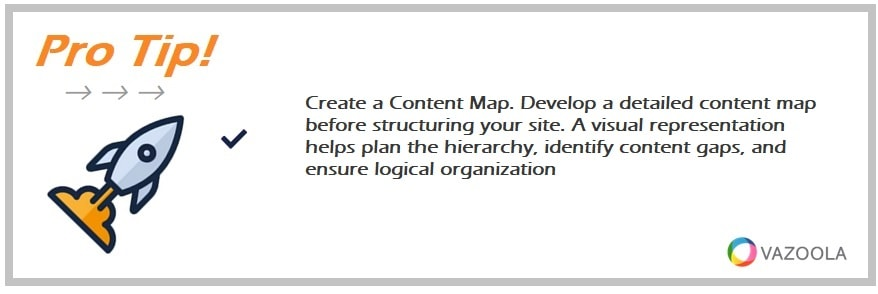
Create a Content Map. Develop a detailed content map before structuring your site. A visual representation helps plan the hierarchy, identify content gaps, and ensure logical organization.
3. Implement Topic Clusters
By implementing topic clusters, you can organize your content around central themes.
Create pillar content for each of your main topics, then cluster your various content for related subtopics. Then, link your cluster content to the pillar pages and vice versa.
What are pillar pages? They are comprehensive guides that cover a broad topic. For example, a pillar page on "SEO" could cover everything from basic definitions to advanced strategies.
When you’re ready to develop cluster content, write detailed articles about specific aspects of the pillar topic. Each cluster article should link back to the pillar page. That way, search engines understand the relationships between the content pieces.
4. Optimize URL Structures
You can optimize your URL structures for clarity and consistency. Our team recommends descriptive, keyword-rich URLs. Avoid using complex parameters and keep your URLs short.
Include primary keywords in your URLs to make them more descriptive. For example, use “/content-architecture-tips” instead of “/page1234.”
Keep your URL structures simple. Avoid using special characters or complex structures in your URLs. Simple web addresses are easier for users to remember and for search engines to crawl.
You ultimately want to make sure your URL structure follows a consistent format across your site. Doing so helps with navigation and elevates the overall user experience.
How Established Websites Can Optimize Content Architecture
Content architecture isn’t only important to new websites. Established sites also can optimize their content structure for better crawlability and an enhanced user experience.
Start by empathizing with your users, gaining an understanding of related topics that would interest the target reader. A variety of tactics then can improve the site architecture, including:
-
Assess your platform
-
Conduct competitor analysis
-
Make a plan
-
Structure your content
-
Test your new website architecture SEO.
Enhancing User Experience through Content Architecture
Here at Vazoola, we understand that improving user experience is a key aspect of effective content architecture. Happy users are more likely to stay on your site longer. They also are inclined to engage with your content and return in the future.
Mobile Optimization
As the use of mobile devices continues to rise, it’s more important than ever to make sure your content architecture is mobile friendly. A responsive web design can adapt to different screen sizes, offering visitors a seamless experience.
You can implement a responsive design that adjusts its layout based on what device is in use. The design helps make sure your content is accessible and easy to navigate on both desktop and mobile devices.
While you’re at it, go ahead and simplify navigation menus for mobile users. You might consider adding expandable menus that save space and reduce clutter on the page.
When you optimize images and employ efficient coding practices, you improve your page’s load speed. Remember, slow-loading pages lead to user frustration and higher bounce rates.
Pro Tips:
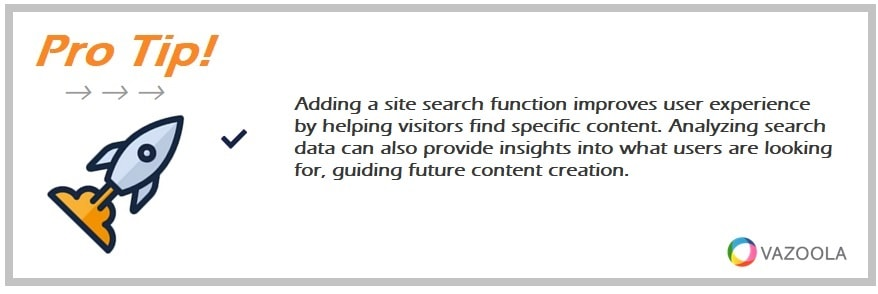
Adding a site search function improves user experience by helping visitors find specific content. Analyzing search data can also provide insights into what users are looking for, guiding future content creation.
Accessibility
Making your content accessible to all users, – including those with disabilities – is not only ethical. It also boosts your site's usability and reach.
Provide descriptive alt text for your images. It helps visually impaired users understand the content of your images through screen readers.
Keyboard Navigation also deserves your attention. Make sure all interactive elements on your site can be accessed and operated using a keyboard. It’s important for users who can’t use a mouse.
Likewise, use clear and descriptive headings to structure your content. Our experience has shown this helps users navigate your site more easily and find the information they need.
Pro Tips:
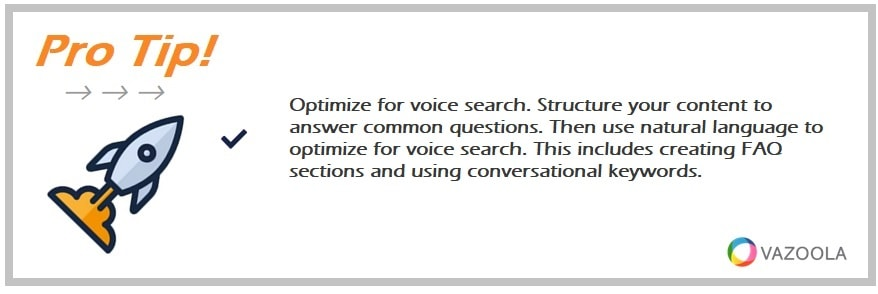
Optimize for voice search. Structure your content to answer common questions. Then use natural language to optimize for voice search. This includes creating FAQ sections and using conversational keywords.
Common Content Architecture Mistakes to Avoid

Now that you know how to structure website content architecture, it’s time to focus on what NOT to do. Avoid the following common mistakes when optimizing content architecture:
-
Overloading the Main Menu: Too many options can overwhelm users. Stick to a clean, simple menu structure.
-
Ignoring Internal Linking: Effective internal linking boosts SEO and user navigation. Ensure all relevant page's link to each other appropriately.
-
Neglecting Mobile Users: Always design your content architecture with mobile users in mind. A significant portion of web traffic comes from mobile devices. A poor mobile experience can hurt your overall SEO efforts.
-
Unclear URL Structures: Confusing or inconsistent URL structures make it difficult for search engines to crawl your site. Keep URLs simple and descriptive.
Pro Tips:
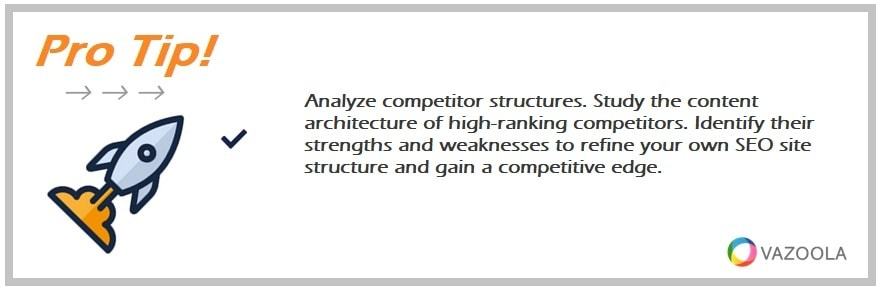 Analyze competitor structures. Study the content architecture of high-ranking competitors. Identify their strengths and weaknesses to refine your own SEO site structure and gain a competitive edge.
Analyze competitor structures. Study the content architecture of high-ranking competitors. Identify their strengths and weaknesses to refine your own SEO site structure and gain a competitive edge.
Optimize Your Site for Search with Content Architecture
There’s no doubt that content architecture is an essential aspect of any successful SEO strategy
In our experience at Vazoola, structuring your content effectively can improve user experience. You’ll also boost crawlability and elevate search engine rankings.
Effective content architecture not only makes your site more navigable for users. It also makes it more accessible and understandable for search engines. That dual benefit can lead to improved rankings, higher traffic, and better user engagement.
Regularly review and update your content architecture to keep up with changes in your content strategy and SEO best practices.
Pro Tips:
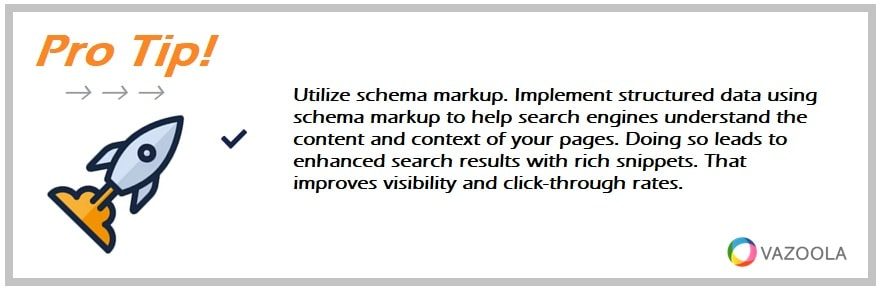
Utilize schema markup. Implement structured data using schema markup to help search engines understand the content and context of your pages. Doing so leads to enhanced search results with rich snippets. That improves visibility and click-through rates.

